Allow Users to Manage and Create Projects
- Print
- DarkLight
- PDF
Allow Users to Manage and Create Projects
- Print
- DarkLight
- PDF
Article summary
Did you find this summary helpful?
Thank you for your feedback!
1. Co-owners can only be modified by the owner of the organization. From the web portal click on Users
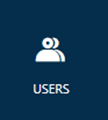
2. Under Users or the project itself, click on the users’ name
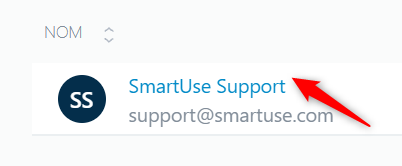
3. Slide the toggle for Co-owner to ON, then click Update User at the bottom of the page to confirm. The user can now manage and create new projects but will only have access to existing ones where they are an administrator.
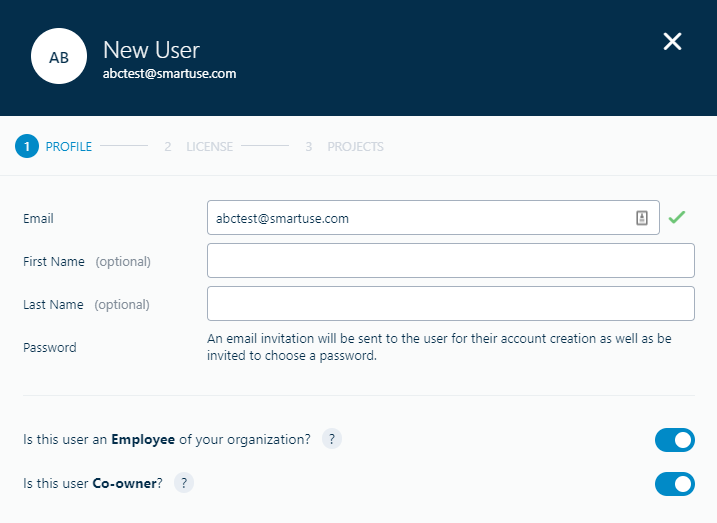
If you need additional assistance, please Contact Us.
Was this article helpful?

