- Print
- DarkLight
- PDF
Deleting Your STACK Account via iOS
- Print
- DarkLight
- PDF
NOTE: This article is only relevant to those using the iOS app.
In accordance with Apple iOS app requirements, you can delete your account via the iOS app if needed.
When a user deletes their account, Issues are unassigned and the history of items they interacted with will remain. When an organization is deleted, users can no longer access the organization’s projects and they are queued for permanent deletion.
See below for instructions and more information:
How to Delete your STACK iOS Account
What Happens When You Delete Your Account
*If you want to cancel your subscription, refer to Cancel Your STACK Subscription
How to Delete Your STACK iOS Account
NOTE: Those assigned the role of Owner cannot delete their account unless they:
Cancel Their STACK Subscription
Change their Owner Account to another User in STACK
OR
Agree to delete their organization when they cancel their account
- Go to the Edit Profile page.
- Select Delete account.
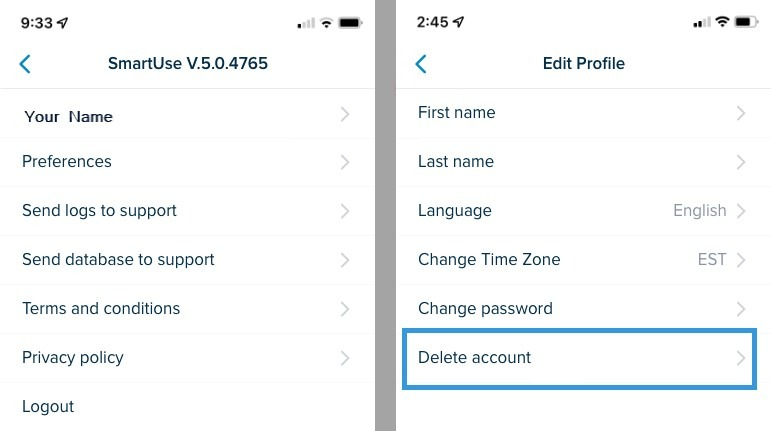
- Follow any prompts.
- Owners who have not yet canceled their subscription or transferred ownership to a different user will be prompted to complete the necessary steps before being able to click Continue and proceed to the Confirm Deletion screen (Step 4).
- Users who are not the Owner will be directed right to the Confirm Deletion screen (Step 4).
- Click Delete.
- You will see an Account deleted screen, exit the screen.
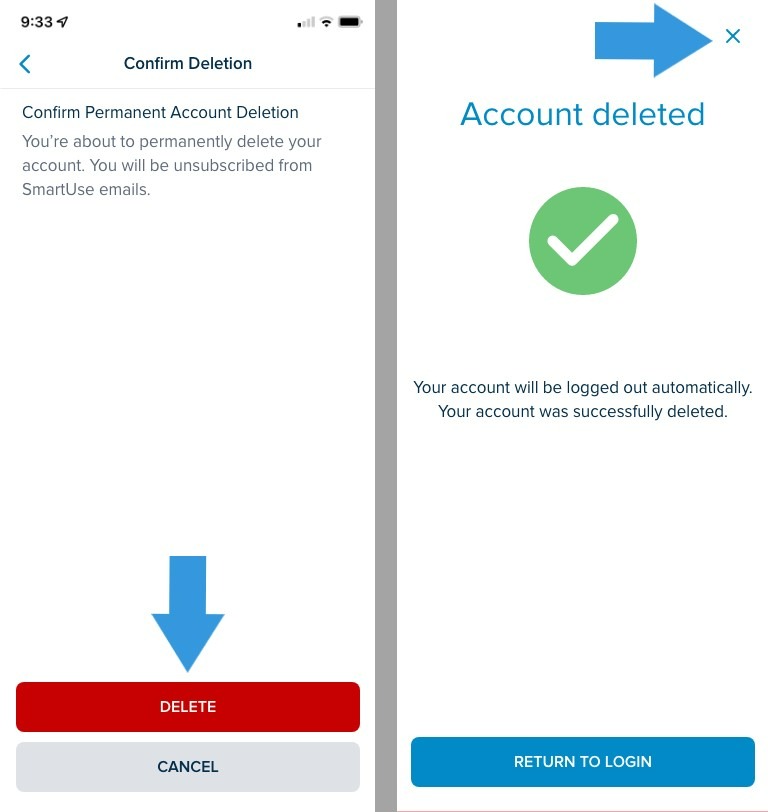
What Happens When You Delete Your Account
- You will receive a confirmation email that your account has been deleted.
- You will no longer be able to log in.
- You will no longer receive notifications.
- If you were assigned any Issues, the Issues will be un-assigned and the Issue Owner(s) will be notified via email.
- If you were an Issue Owner, ownership will be re-assigned to the Project Owner(s), and they will be notified via email.
- Your public annotations will remain public and your private annotations will remain private.
- The history of items you interacted with will remain.
If you were the target of the action, it is stamped with "Your Name."
If you initiated the action, it is stamped with "Your Name (Deleted)."
- The rest of your data (layers, annotations, etc.) will be associated to "Your Name (Deleted)."
- Your email will remain visible in Statistics information for Events and Sessions that took place and were aggregated prior to deleting your account. (Otherwise, your email will be removed from the account - if the email field is shown, it will appear blank.)
If an organization is also deleted:
- Users within the org will be notified.
- No users will be able to see the deleted org’s information.
NOTE: If a user deletes their account, data associated with a project remains attributed to the user and is retained as a part of the project record. If an organization is deleted, after 30 days we'll initiate deletion of: the organization, its projects and the project records.
You can review our Privacy Policy for more information.
Related Articles
Cancel your STACK Subscription
If you need additional assistance, please Contact Us.

