Modify Billing Information
- Print
- DarkLight
- PDF
Modify Billing Information
- Print
- DarkLight
- PDF
Article summary
Did you find this summary helpful?
Thank you for your feedback!
1. As owner of the organization, access the billing under the license tab on the left-hand side of the web portal

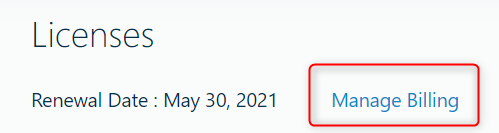
2. The pop up below will appear:
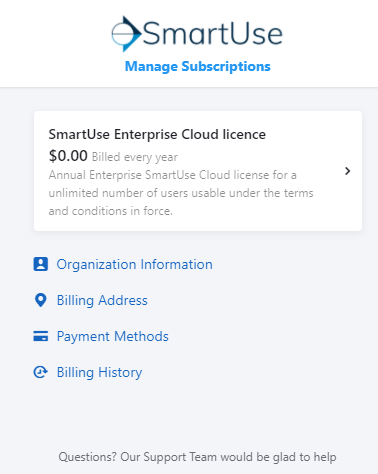
Organization Information – Organization owners’ information, company name and category
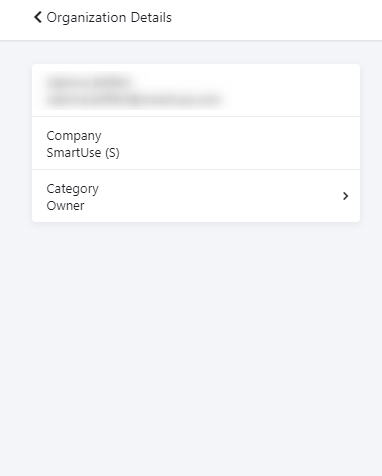
Billing Address – modify the billing information for your company
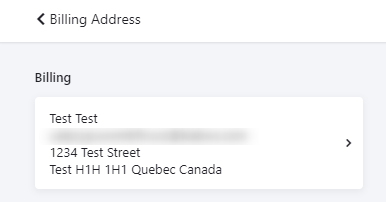
Payment Methods – modify or add another method of payment
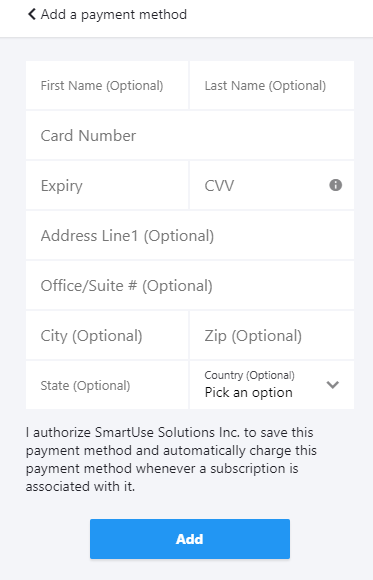
Billing History – access and download your billing history in PDF format
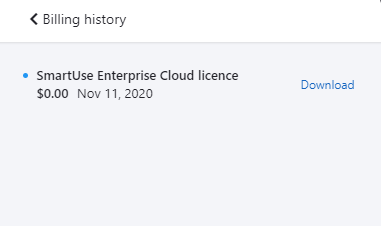
If you need additional assistance, please Contact Us.
Was this article helpful?

