Offline Mode Troubleshooting
- Print
- DarkLight
- PDF
Offline Mode Troubleshooting
- Print
- DarkLight
- PDF
Article summary
Did you find this summary helpful?
Thank you for your feedback!
Lost internet connection during the download
If the download is not completed and the internet connection is cut off, upon the next connection to STACK, the download will resume from where it was before the disconnect. To view the progress, use the 3 lines menu in the top left and click on offline items. The progress will be indicated above the message in red. During the offline synchronization, you can continue to use the app but don’t close it.
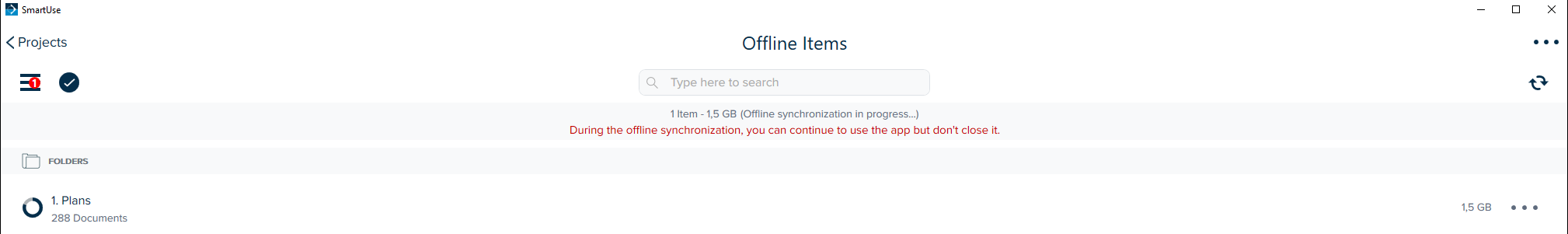
A red exclamation mark appears beside a folder or document in offline items
The red exclamation mark indicates that the documents are not ready to download. There is nothing to do but wait and as soon as the documents are ready to be synchronized offline, they will do so during the next sync.
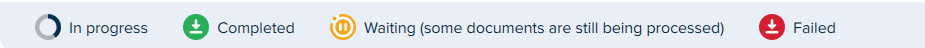
If you need additional assistance, please Contact Us.
Was this article helpful?

