View Documents that are Saved for Offline
- Print
- DarkLight
- PDF
View Documents that are Saved for Offline
- Print
- DarkLight
- PDF
Article summary
Did you find this summary helpful?
Thank you for your feedback!
1. To view your offline items, click on the menu (1) and then offline items (2). Any items previously put offline will appear.
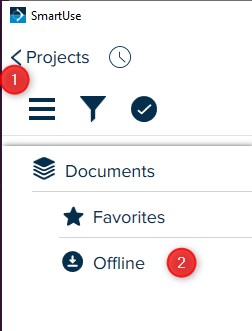
2. Please note that as soon as the device connects to Wifi, the plans will sync automatically and will reflect any changes or annotations.
3. Any new revisions/documents already offline will automatically be put up to date
If you need additional assistance, please Contact Us.
Was this article helpful?

