- Print
- DarkLight
- PDF
iOS - Delete Your STACK Account via the Field App
- Print
- DarkLight
- PDF
Key Information
In line with Apple’s iOS app guidelines, you have the option to delete your account directly through the STACK Field iOS app.
If you choose to delete your account, any assigned Issues will be unassigned, but your activity history will remain intact.
To cancel your STACK | Build & Operate subscription, refer to Cancel Your STACK Subscription
Delete your iOS STACK | Build & Operate Account
IMPORTANT
If your are the owner of the STACK | Build & Operate account, you cannot delete your account via the app, until you:
- Change the account owner to another user within the organisation
- Cancel your STACK | Build & Operate subscription
To delete your STACK | Build & Operate Account, open the STACK Field App.
Tap your profile icon in the upper right.
Tap your Profile name.
Select Delete account.
If you are the owner of the STACK | Build & Operate account, you will be asked to transfer the ownership to another user before deleting your account. Follow the indicated steps.
If you are not the account owner, confirm the permanent deletion of your account by tapping DELETE ACCOUNT.
Tap RETURN TO LOGIN.
You will receive an email confirming the deletion of your account and a link allowing you to retrieve your account in case you changed your mind or made a mistake.
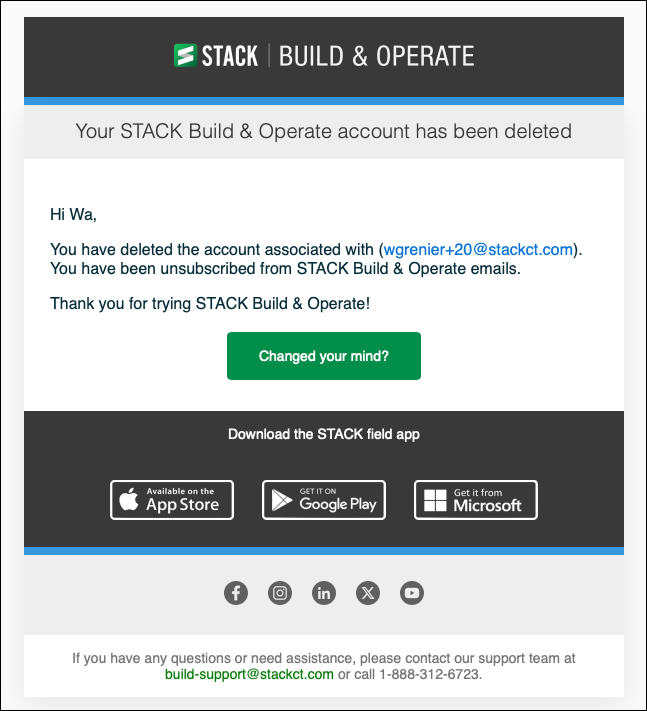
After Deleting your STACK | Build & Operate Account
Once your account is deleted, here’s what you can expect:
✅ You’ll receive a confirmation email.
🚫 You will no longer be able to log in or receive email notifications.
What Happens to your Data:
Any Issues assigned to you will be unassigned, and the Issue Owner(s) will be notified.
If you were an Issue Owner, ownership will be transferred to the Project Owner(s), who will also be notified.
Your public annotations will remain visible to others; private annotations stay private.
The history of actions you were involved in will remain:
If you were the assignee, it will be marked with your name.
If you initiated the action, it will be stamped as Your Name (Deleted).
All other data (layers, annotations, etc.) will be attributed to Your Name (Deleted).
Your email address will still appear in event/session statistics that were aggregated before account deletion. Otherwise, your email will be removed and appear blank where applicable.
If your Organization is Also Deleted:
All members will be notified.
No one will be able to access the deleted organization’s information.
After 30 days, the organization, its projects, and project records will be permanently deleted.
For more details, review our Privacy Policy.
Related Articles
Cancel your STACK Subscription
If you need additional assistance, please Contact Us.

