- Print
- DarkLight
- PDF
Modify Organization Settings
- Print
- DarkLight
- PDF
Key Information
Only STACK Owners and Co-owners can modify organization settings.
For older projects only, the Markups and Issues tabs are still available. For newer projects, those are setup within the project settings.
Making Changes to your Organization’s Settings
Under ORGANIZATION INFO, select Org Settings.
In the General tab, modify any information that needs to be updated.
Name: Enter the name of the organization.
Address: Enter the address of where the organization is located.
Phone number: Enter organization’s contact phone number.
Trusted email domains: Enter the trusted domain names to help users join your organization automatically.
Logo: Click Upload to navigate to where the logo is saved onto your computer or drag and drop the image into the “or drop your file here” box.Click Save.
Considerations for Modifying Organization Settings for Older Projects
IMPORTANT
For older organizations, the Markups and Issues tabs may still be visible. These settings are no longer inherited from organization settings but are now derived from project templates. However, your organization's settings at the time of this change have been saved here for reference. See Create Project template for more details.
New Projects

Older Projects
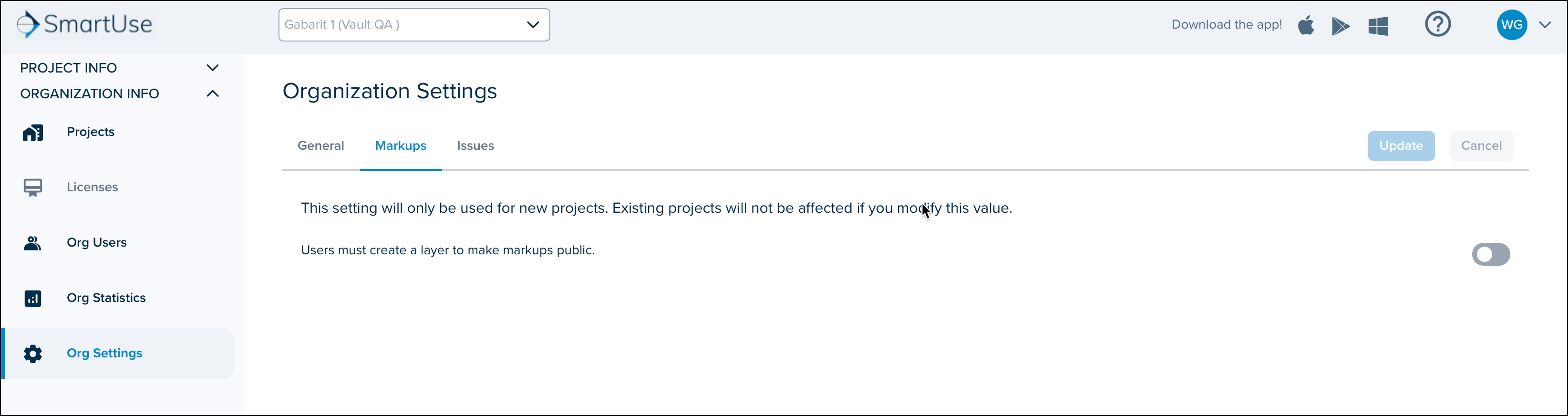
New Projects
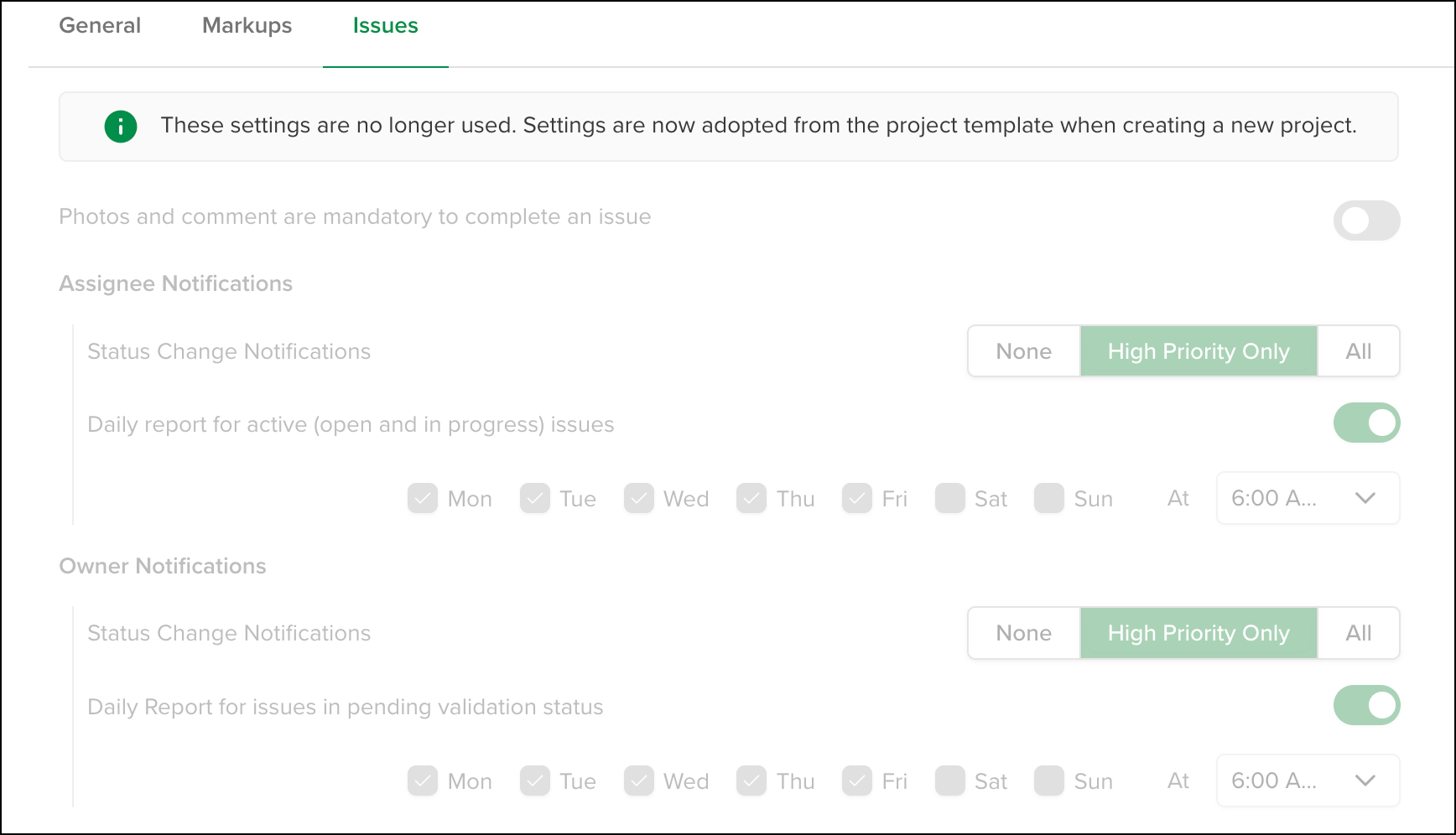
Older Projects
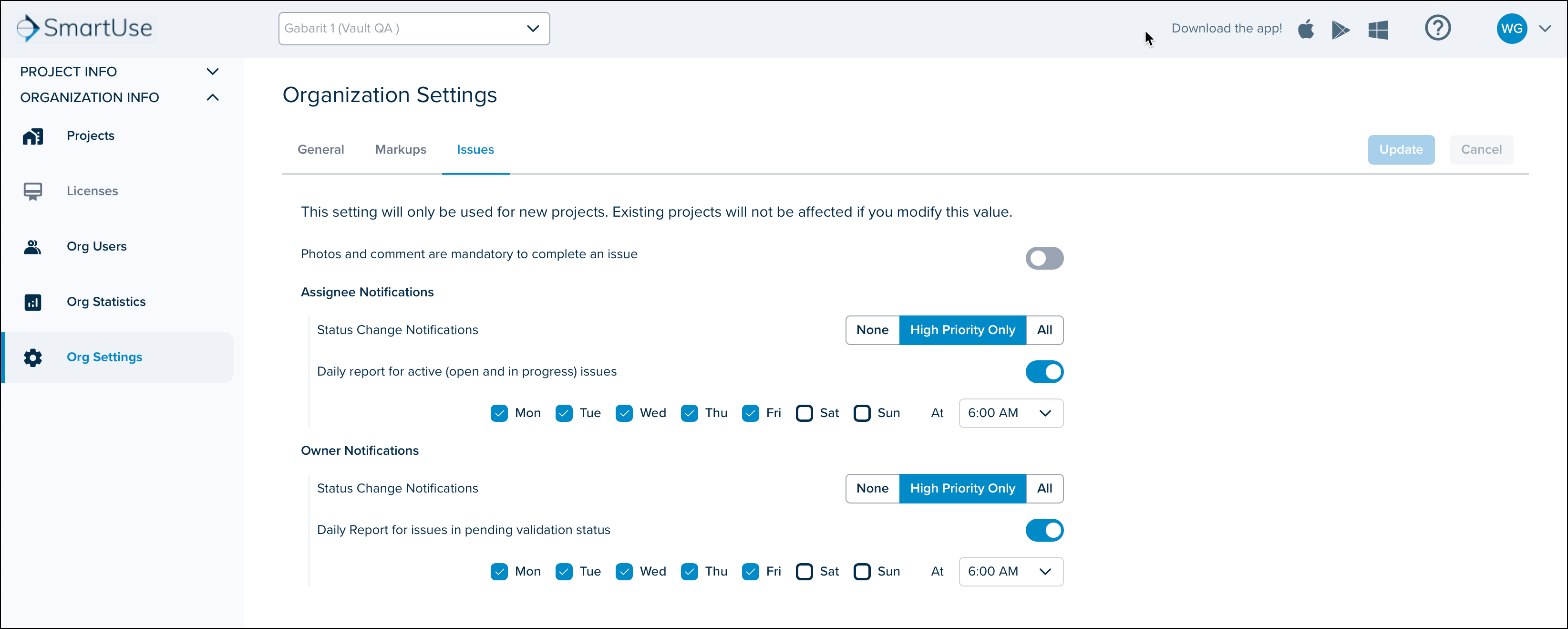
If you need additional assistance, please Contact Us.

