- Print
- DarkLight
- PDF
New in 2023
- Print
- DarkLight
- PDF
November
Daily Reports - Link Project Documents
It is now possible to link project documents to your Daily Reports in both the Web Portal and the SmartUse App. (See the Related Items in Daily Reports Sections)
Web Portal
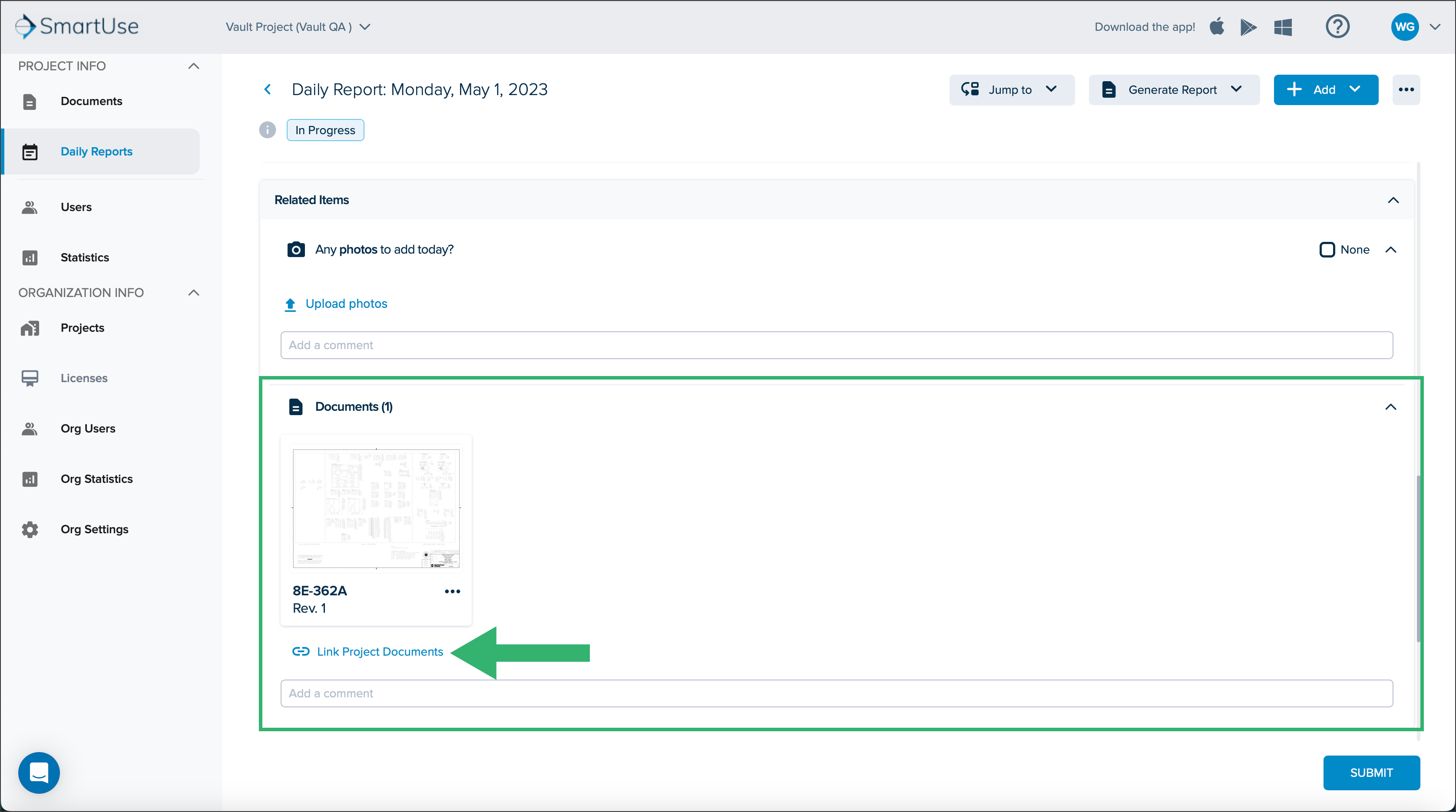
SmartUse App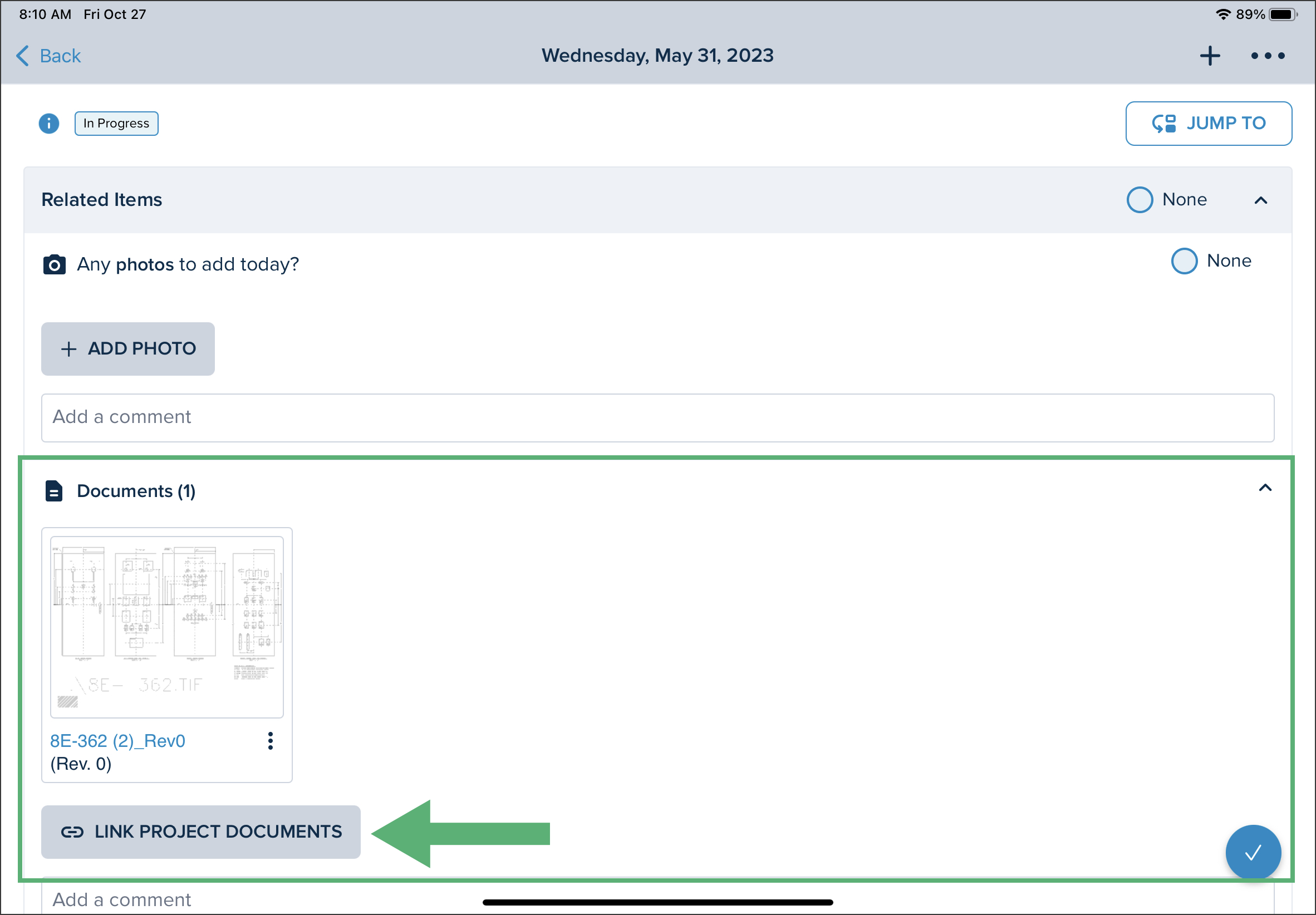
Daily Reports - Issue & Markup Notation in Documents
In the Related Items, Documents section of the Daily Reports, a notation is added on the document thumbnail to show that there is an issue and/or a markup associated to it. When opening the document Details, there is also information relating to the issue and/or markup.
Thumbnail
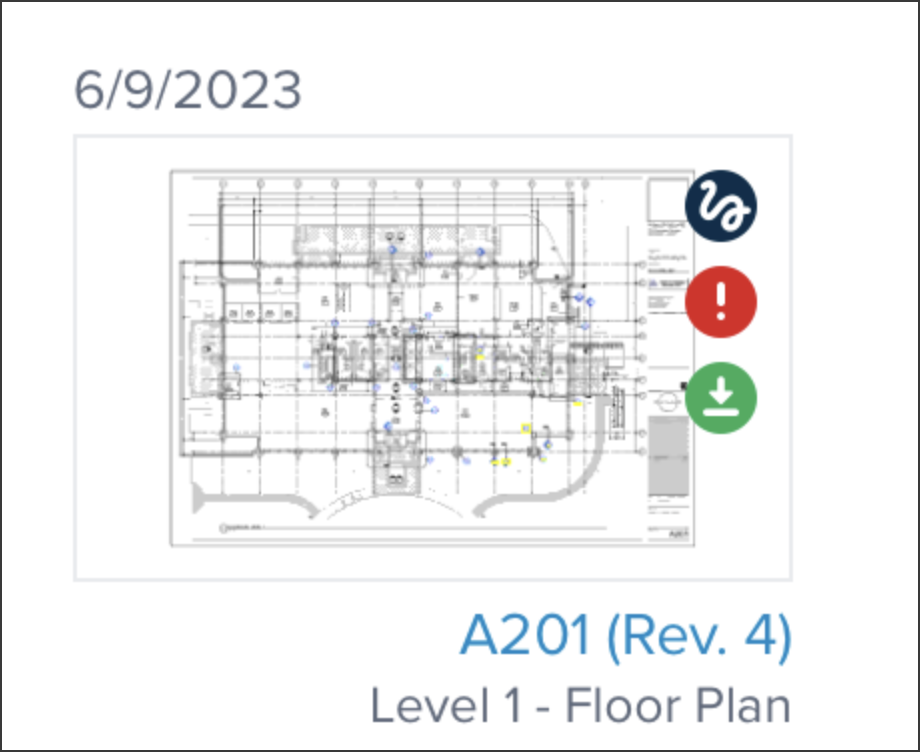
Details
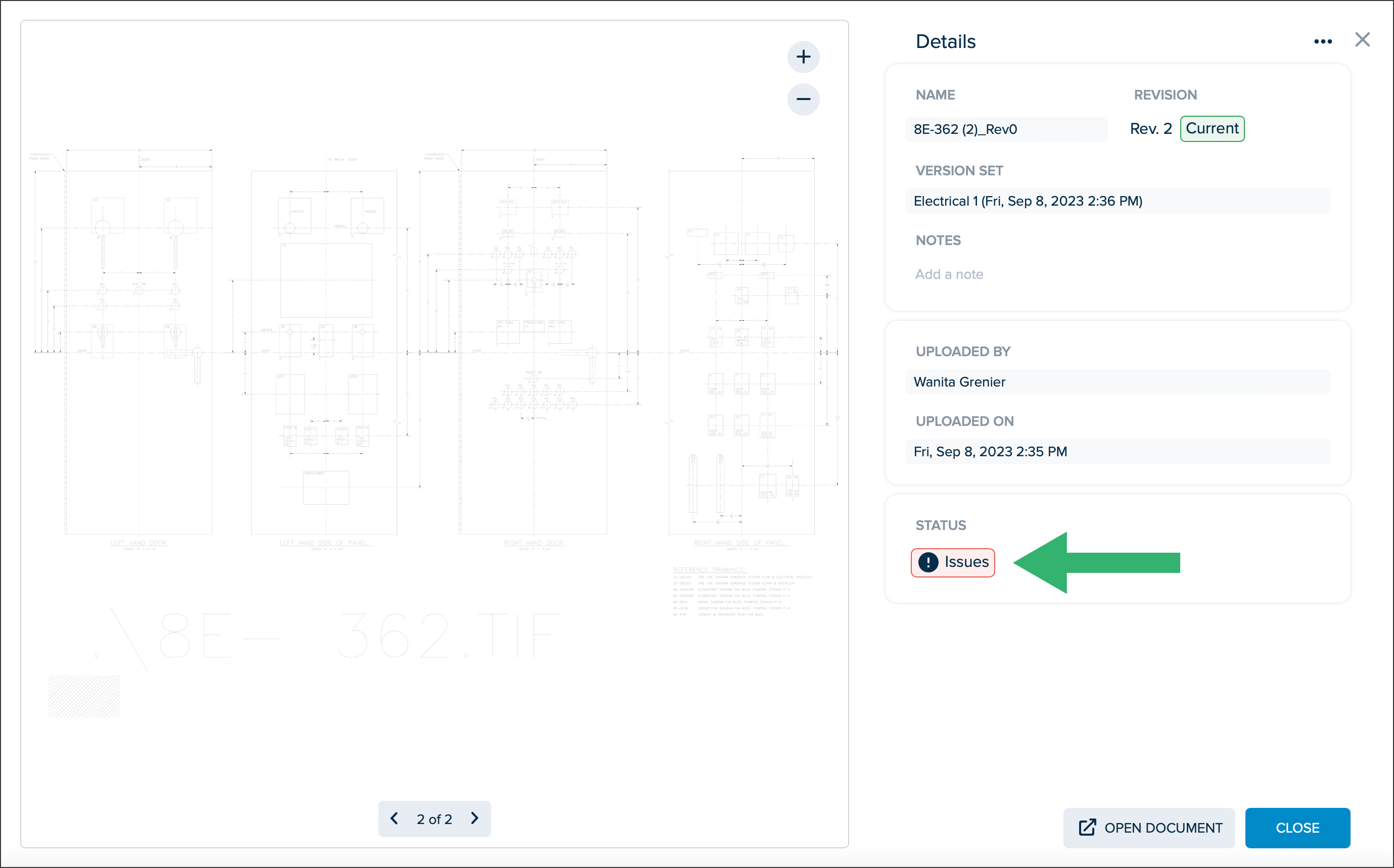
SmartUse App - Attach Files to Issues
A file can be attached to an issue from the SmartUse App. Only certain types of files are accepted. Refer to the Attach File to Issues article for more details.
.png)
.png)
August
Profile Dropdown Menu - Added a "Newly Released" Link
From the profile dropdown menu, you can now find a Newly Released link which bring you to our Release notes for the current year in the SmartUse Help Center. (See Profil Menu Dropdown)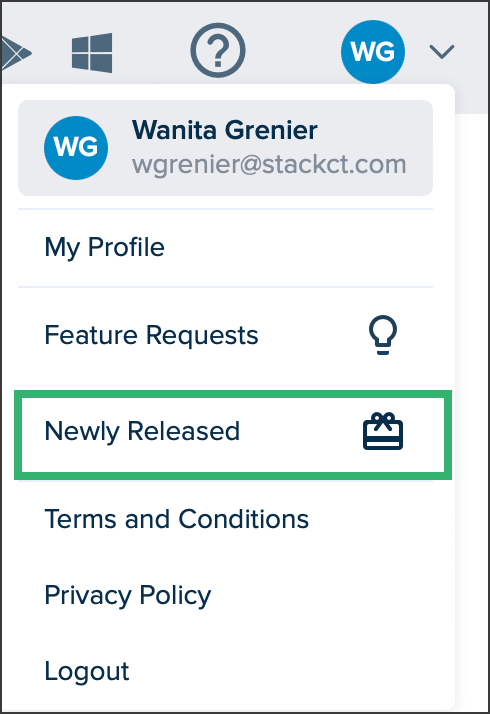
Documents - Updates to the Revisions Dropdown
When opening a document, you can now view information relating to the document revisions such as the Revision number, the version set, the day and time the document was uploaded and the name of the user who uploaded the revision. It also displays if the revisions Current or Not Current and a green check checkmark to indicate which revision is currently open.
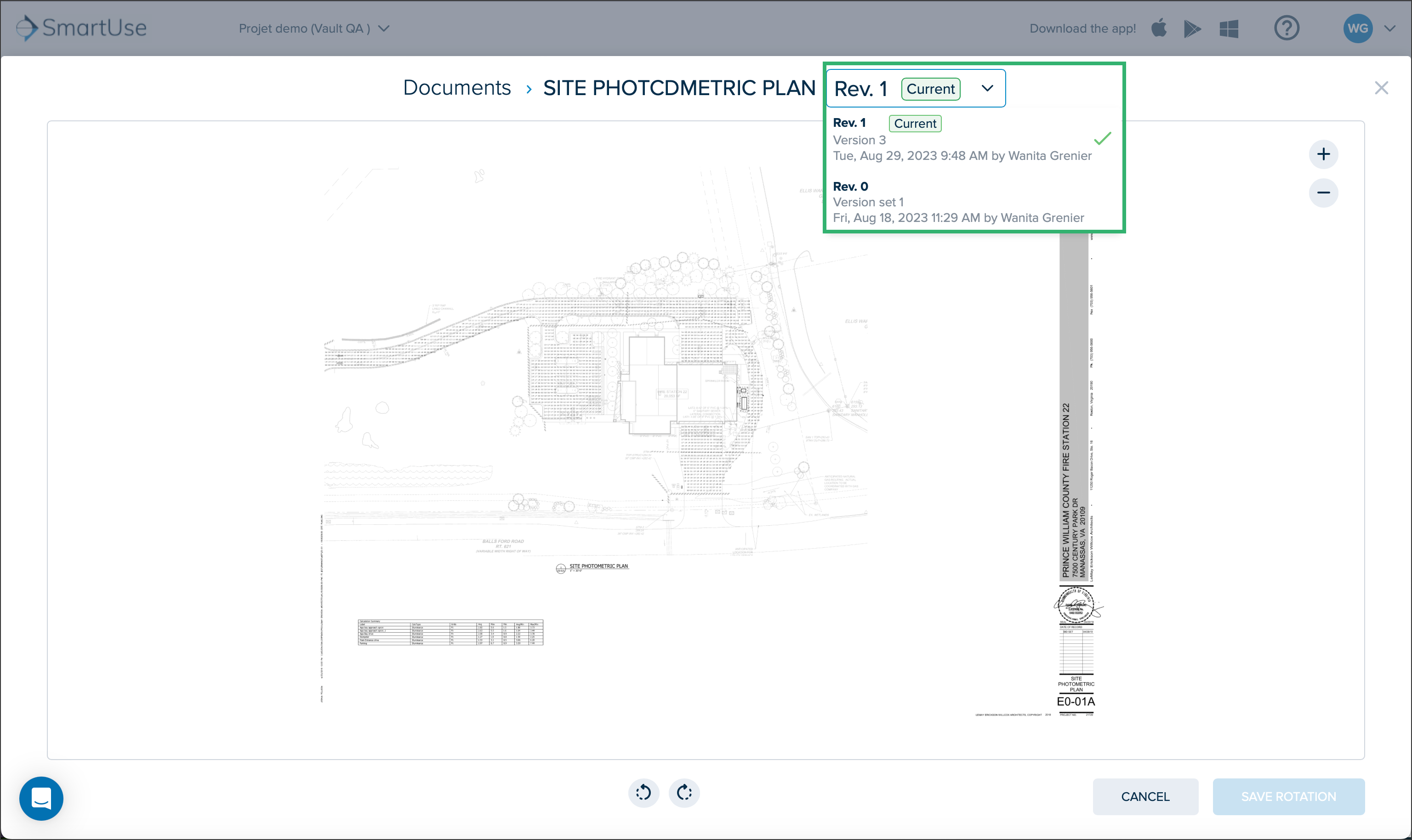
Daily Report Photo Section – Upload Photos in the Web Portal
It is now possible to upload photos in the Daily Reports Photo Section in the Web Portal. .png)
.png)
Approved or Rejected Comment Component
The Reviewer of the Daily Report can now add an Approved or Rejected component to comments in the Daily Reports.
July
3 Additional Configurable Fields in Issue Details
As recently announced - In the Settings tab of the Project creation window, 3 custom configurable fields have been added to appear as fields to be filled in when creating an issue. These fields can be used to filter and manage issues based on priority and the requirements to project turnover.
Creating a Project in the Admin Web Portal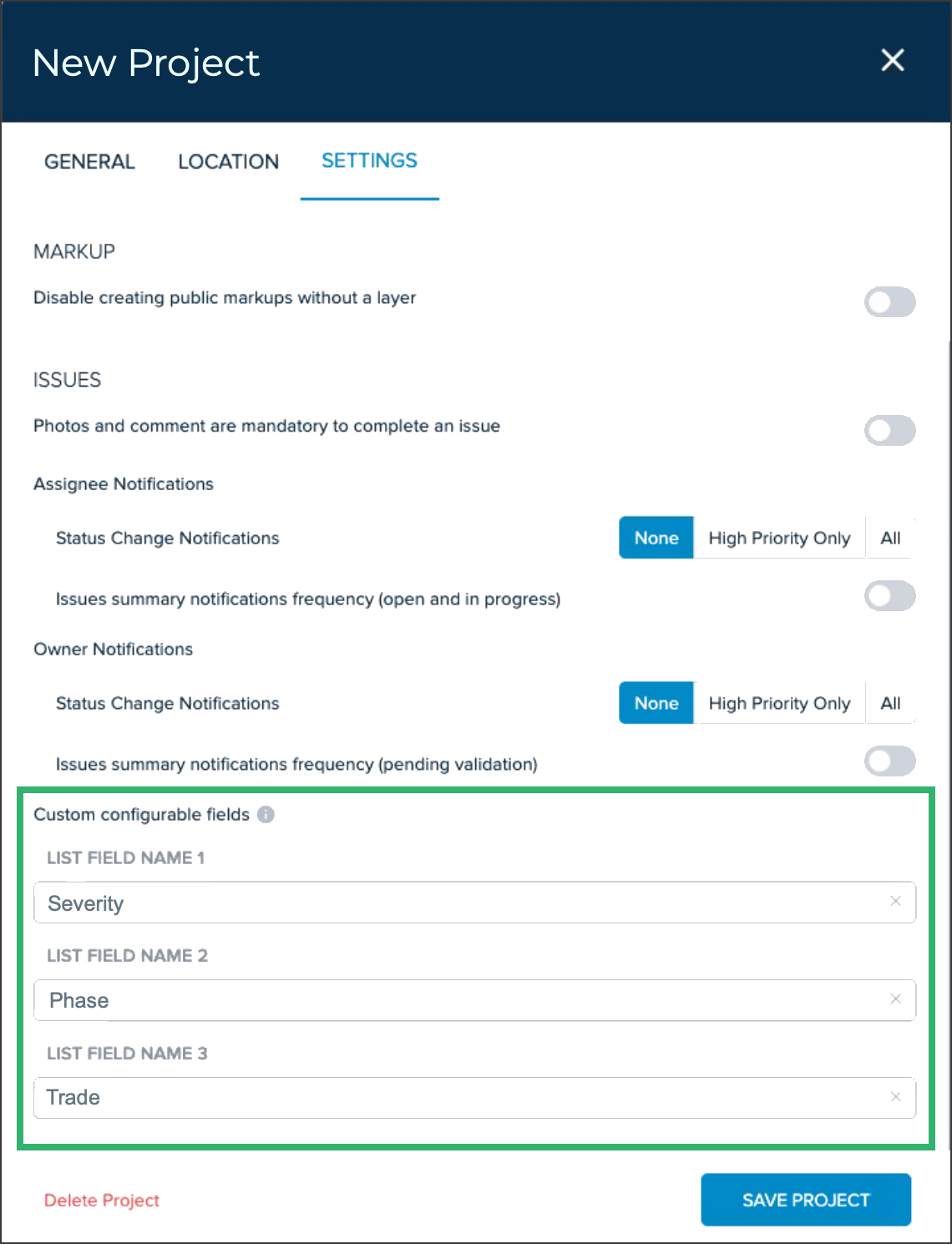
Issue Details in the SmartUse App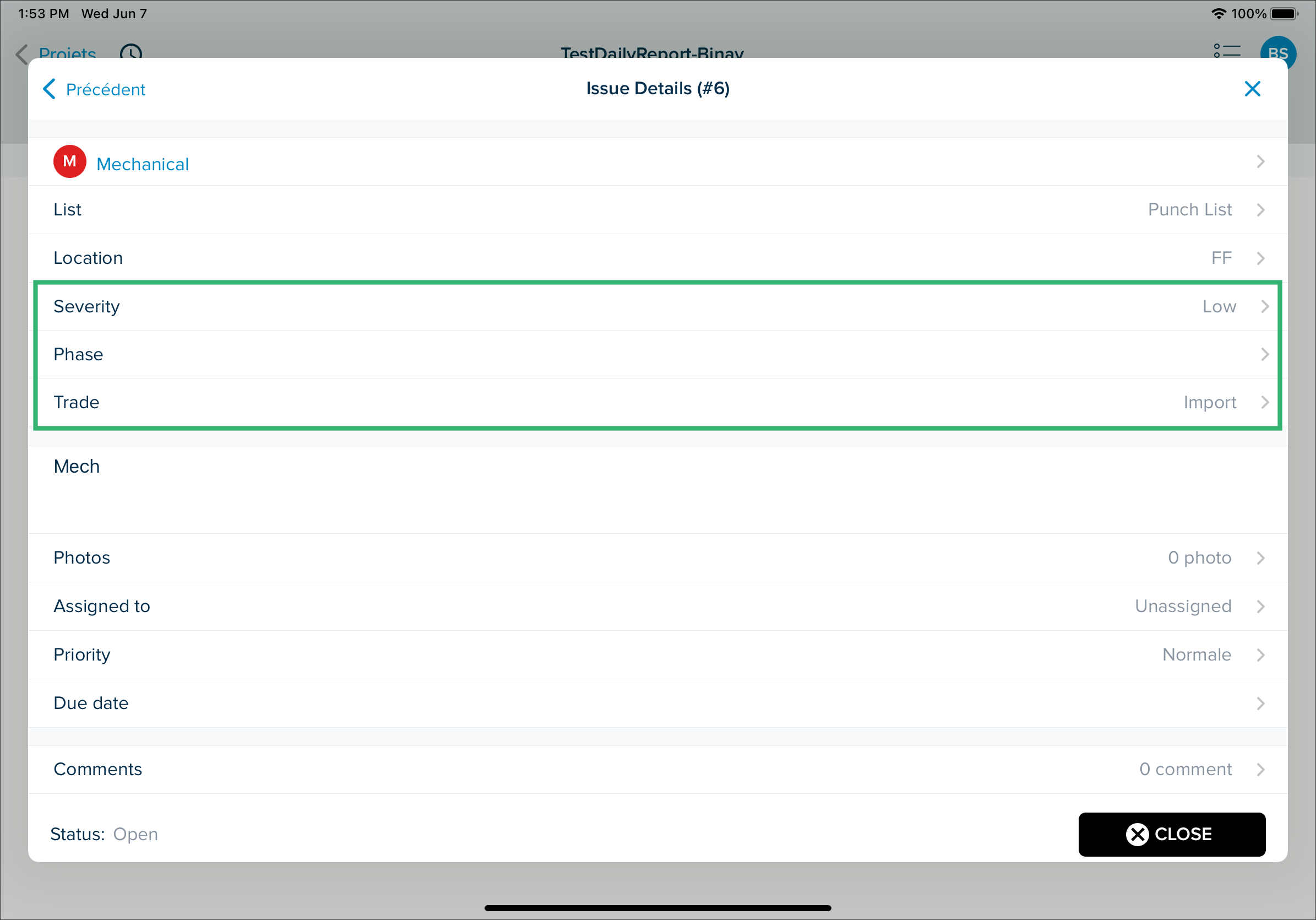
Filter of Issues in the SmartUse App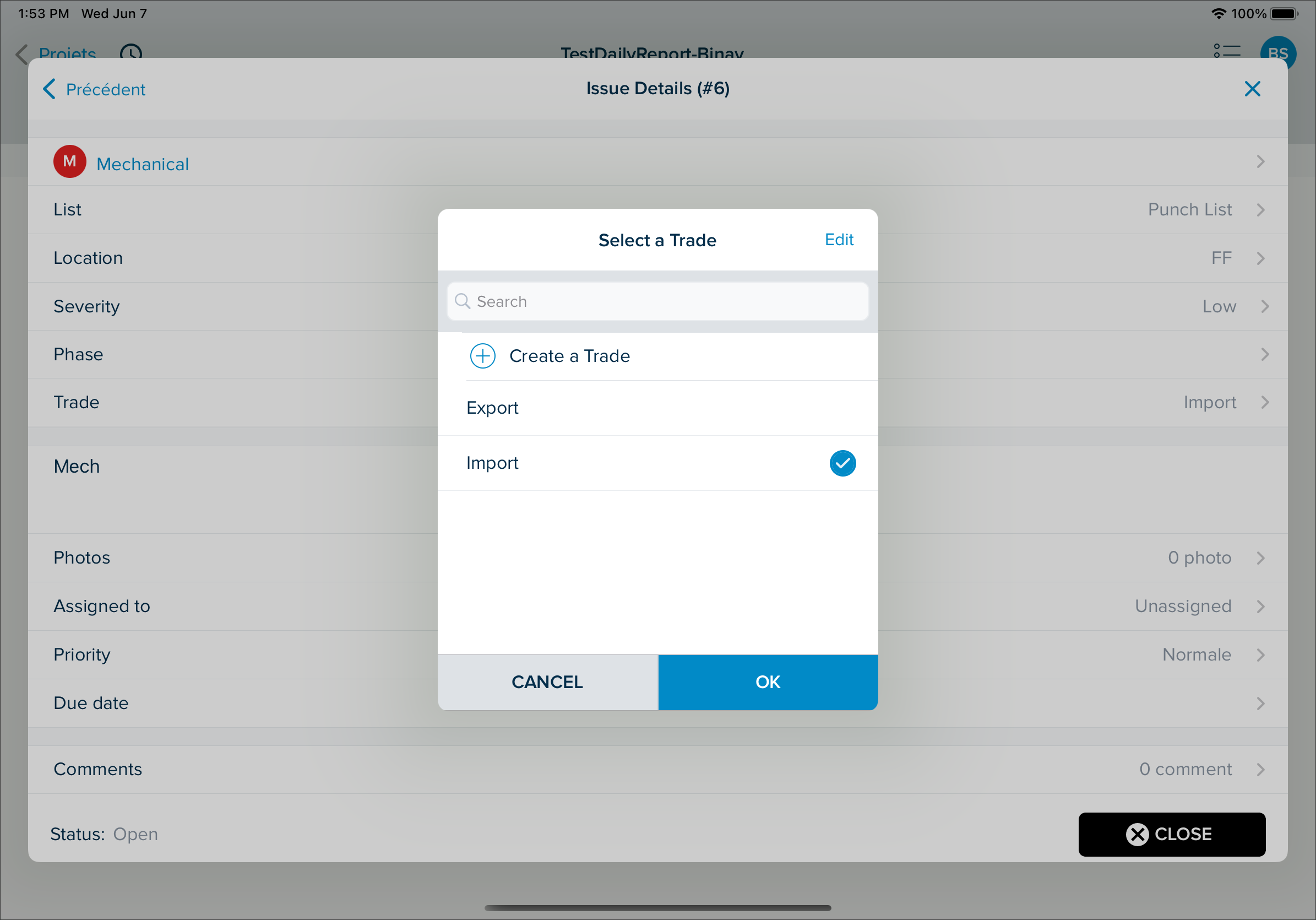
Request New SmartUse Features Directly from the Web Portal
From your profile dropdown menu, request to add a new feature by submitting an idea.
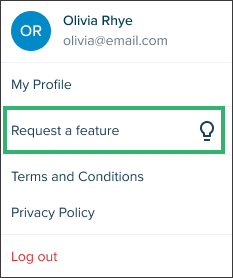
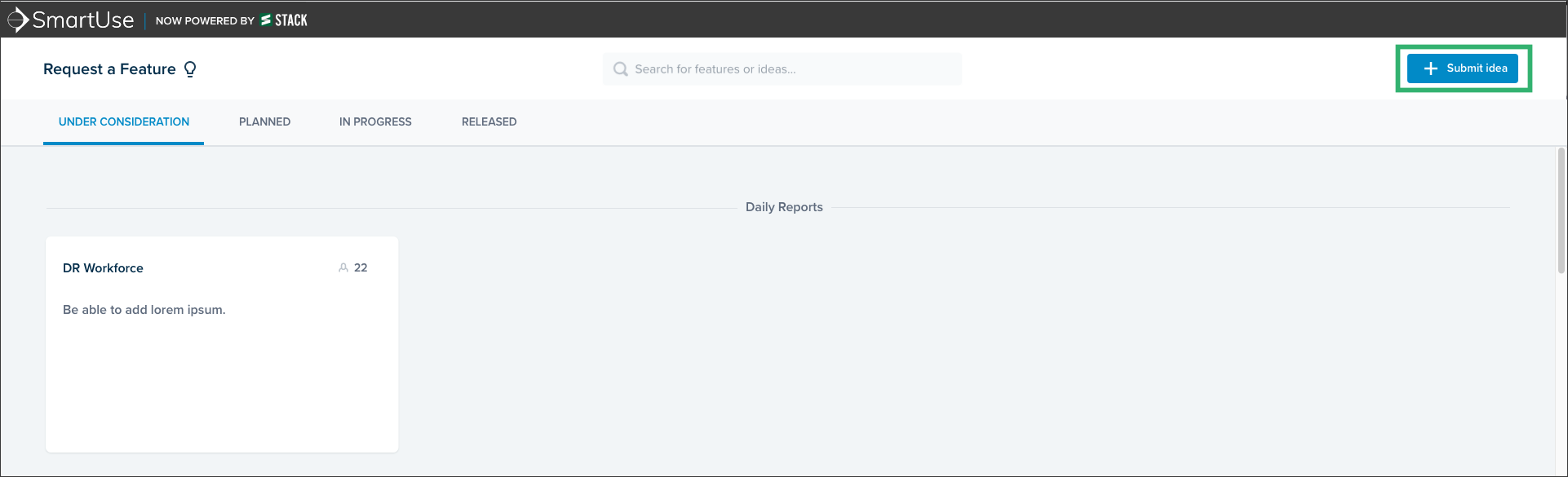
Added Security Around Adding Users
We have added extra security around adding new users to your organization. Users with SmartUse accounts will now need to Accept the invitation or Decline it.
June
iOS 13 & 14 no Longer Supported
To support new technology and provide the best SmartUse App, we will be ending support of iOS 13 & 14
If you are using a device that runs on iOS 13 & 14, we recommende moving to a newer operating system for SmartUse to perform best.
Devices using these operating systems will still be able to run their current version of the app, but they will not receive future updates and the app cannot be re-installed if removed from the device.
Daily Reports - Permissions on Documents
Administrators can add additional access to permissions at the root document level and within folders in order to grant users access or not on project documents.
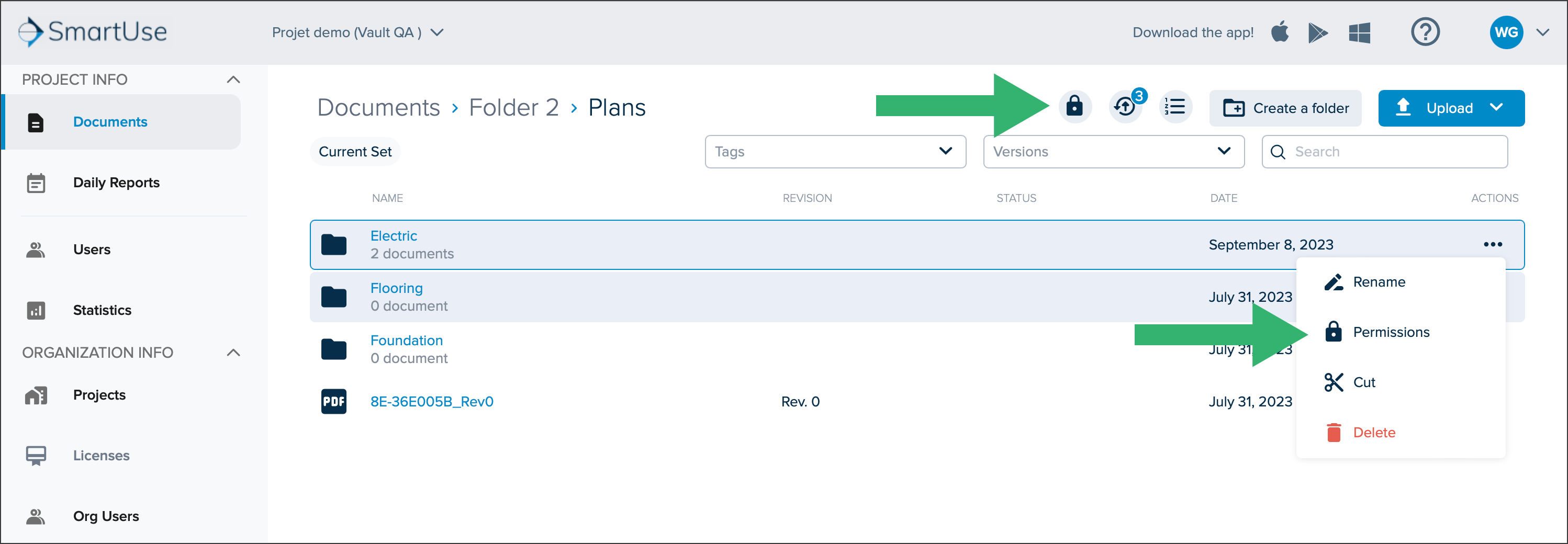
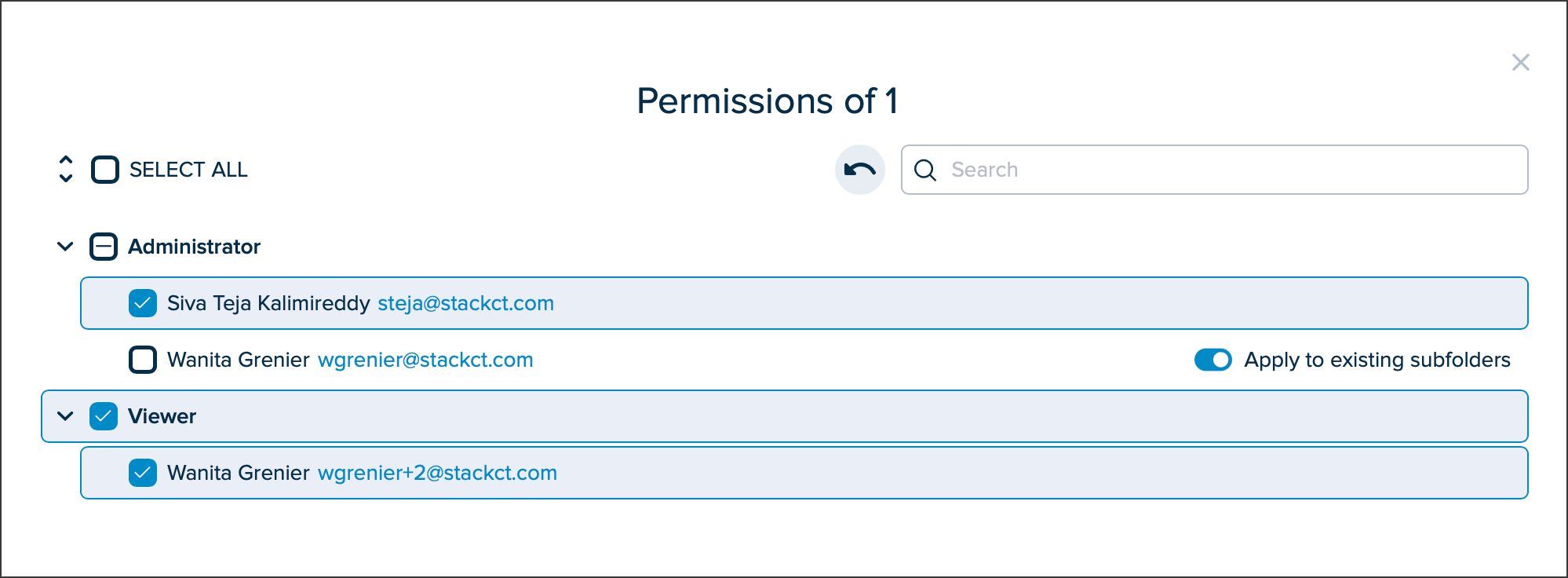
April
Daily Reports – Displays Timestamp and Location
The weather section of the Daily Reports now includes the timestamp of when the weather was last updated and the location of where it was taken. This will be updated whenever a user opens the report, before it is committed or submitted.
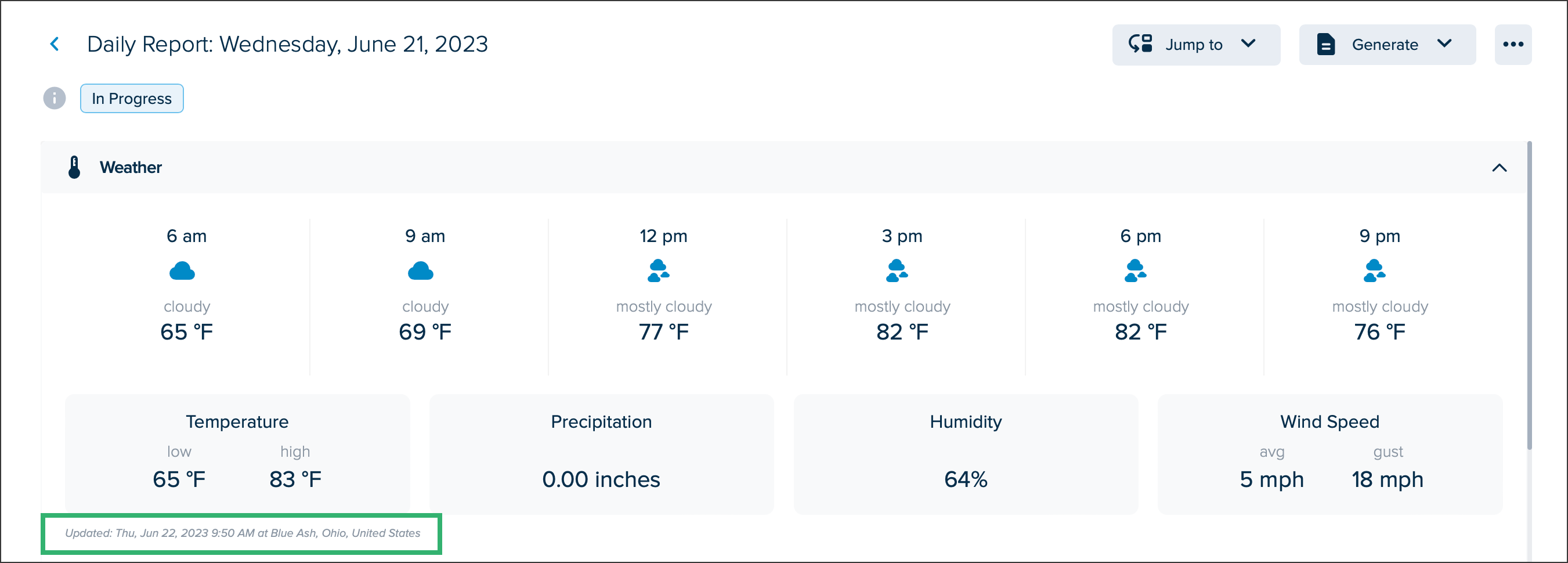


.png)