- Print
- DarkLight
- PDF
New STACK Field App Installation for Windows Required
- Print
- DarkLight
- PDF
Key Information
As of September 1, 2022, everyone using the STACK Field App for Windows will need to have the MSI version installed. The old version of the app will continue to launch, but will no longer receive updates.
How to Know it’s Time to Reinstall
Seeing the banner below in the STACK Field App?
It means you’ll need to uninstall your current version and reinstall the MSI version to keep things running smoothly. Follow the instructions bellow which will help you through the process.
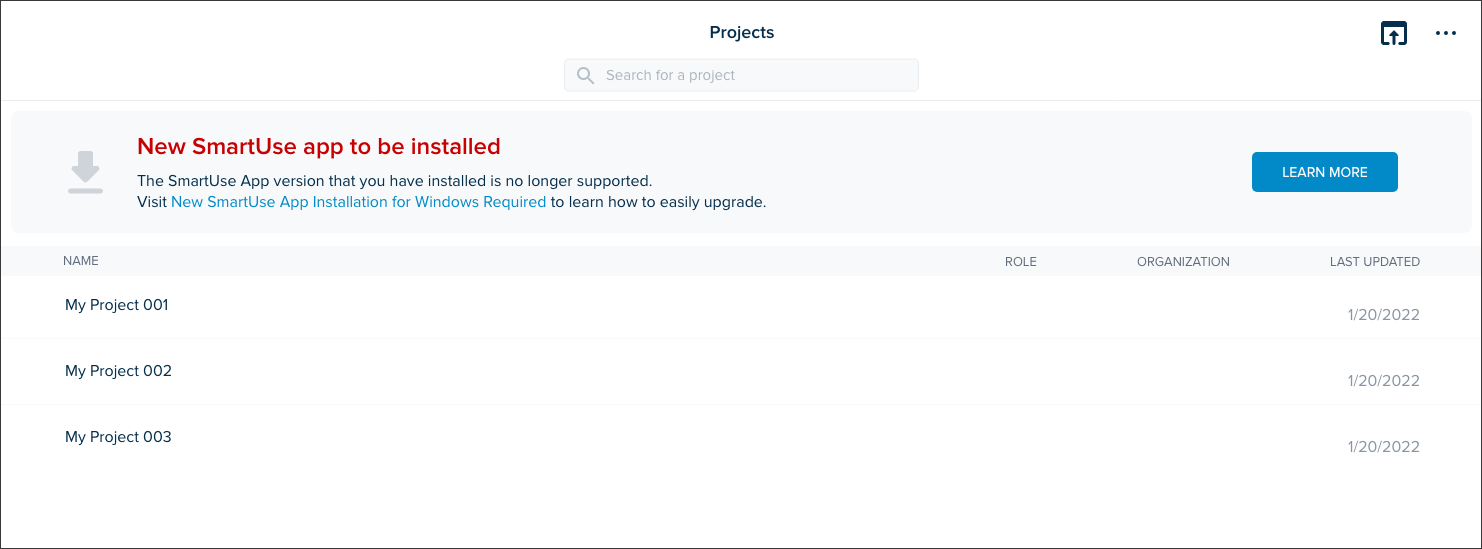
NOTE
Uninstalling and reinstalling the app will not impact your offline documents. They will still be available on your device to open without wifi or internet connection.
Uninstall STACK | Build & Operate
.gif)
Right click the Windows Start icon.
Click Settings.
Click Apps.
Locate STACK | Build & Operate on the list of Apps & features.
Click the STACK icon.
Click Uninstall.
Reinstall STACK | Build & Operate
Click the following Download link.
DownloadGo to your Downloads folder.
Double-click on the STACK.buildAndOperate.msi file.
.png)
Click Run.
.png)
TIP
After re-installing the app, STACK administrators running 64-bit Windows operating systems will be able to connect to the Web Portal using the icon in the upper right.
If you need additional assistance, please Contact Us.

