- Print
- DarkLight
- PDF
Purchase More or Downgrade Licenses
- Print
- DarkLight
- PDF
1. As owner of the organization, go to the Licenses tab.

2. Click to Manage License Quantity
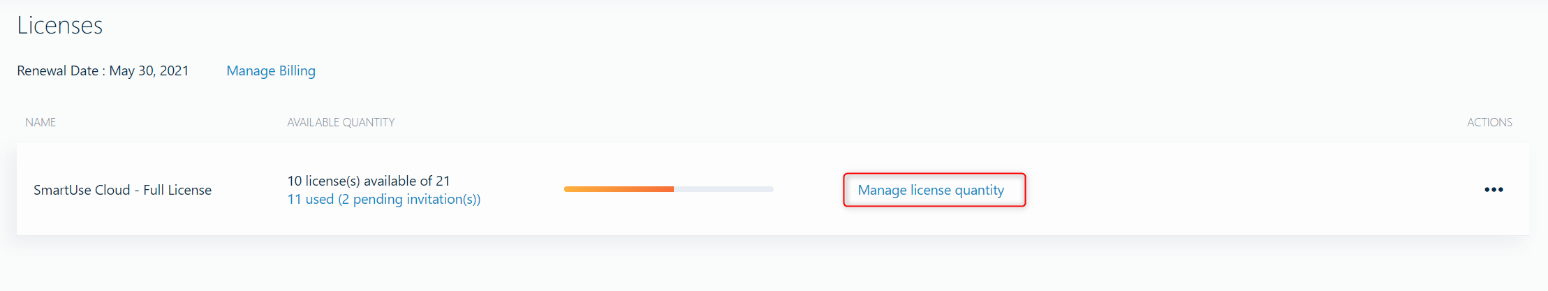
3. Enter all the required information (*) if it has not already been entered previously. Click Next
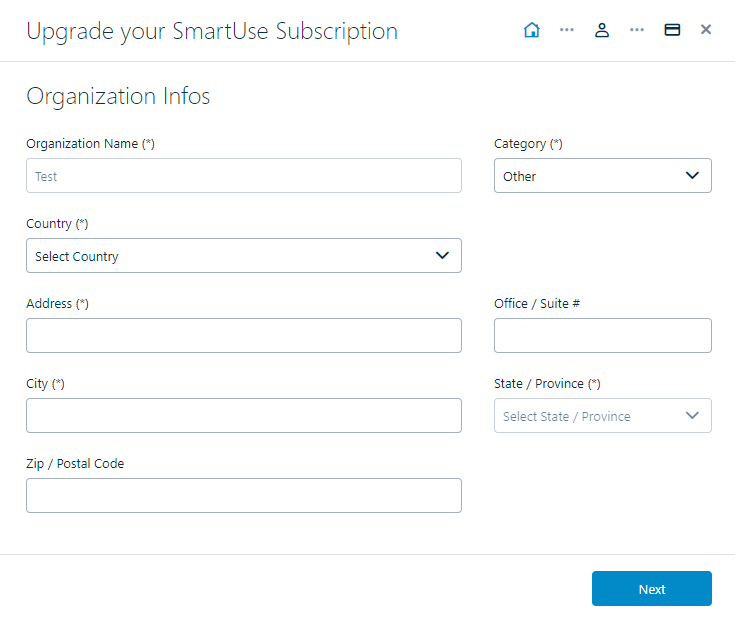
4. Enter the total number of licenses that you wish to have, including any that you currently have for a yearly or monthly basis. The price will be adjusted accordingly in the next tab. Click Next
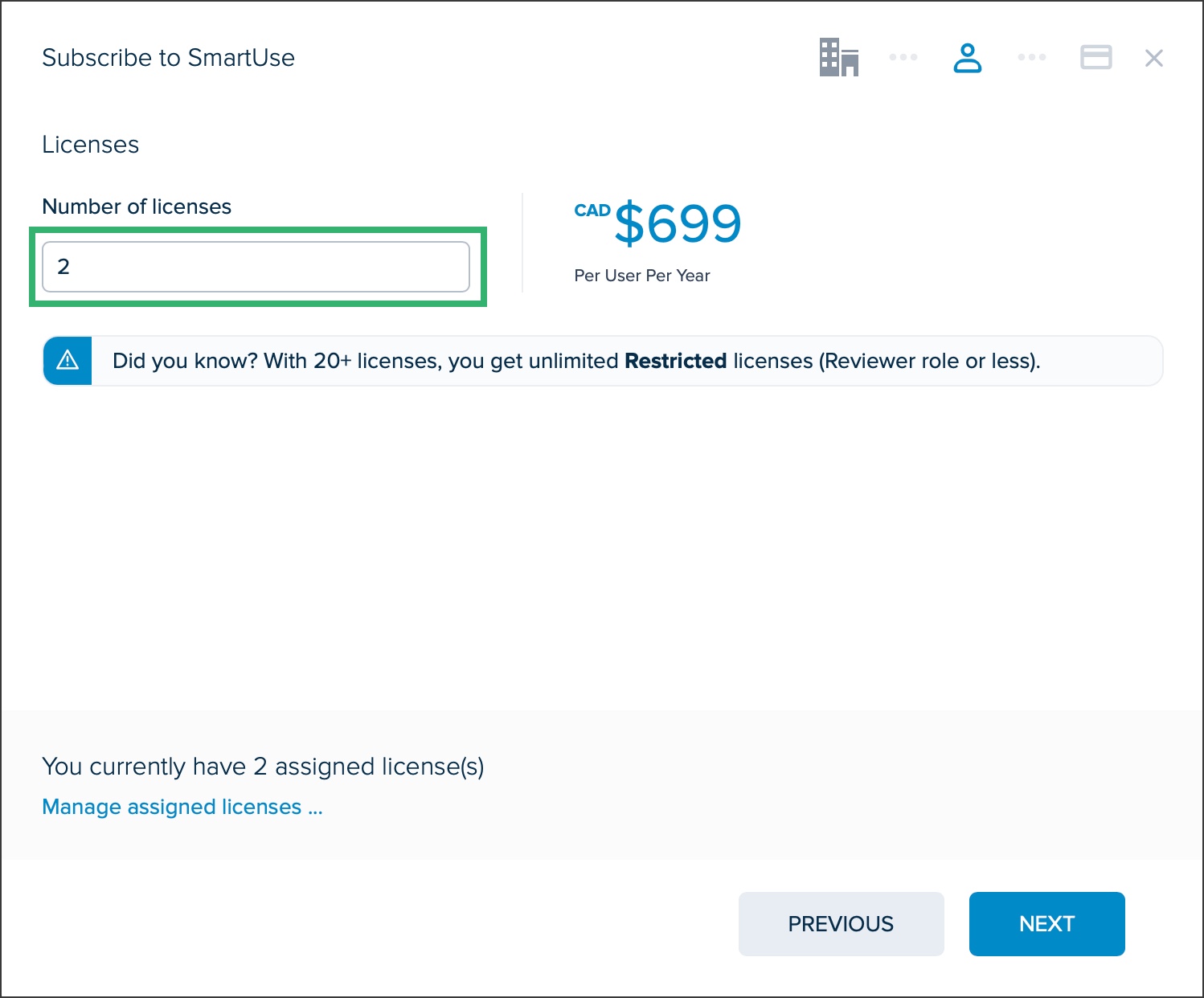
5. A summary of your order will appear, if everything looks good click Proceed to Checkout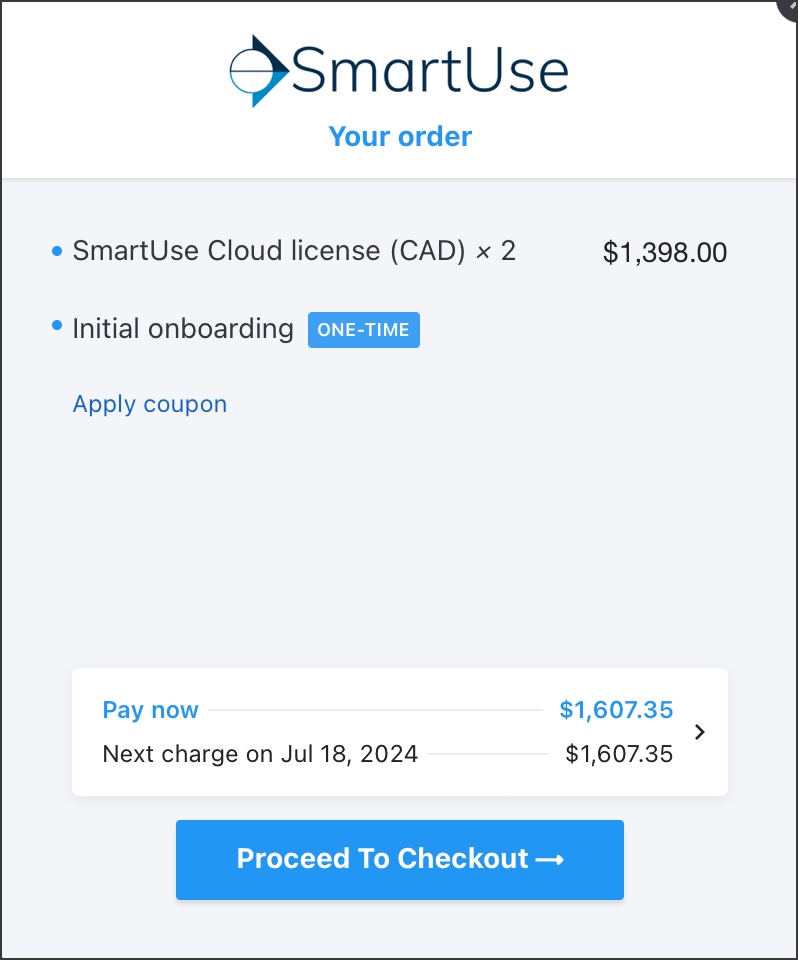
6. Select your payment method. We accept all major credit cards, checks or bank transfers. For payments that require a follow up, someone from our finance department will be in touch.
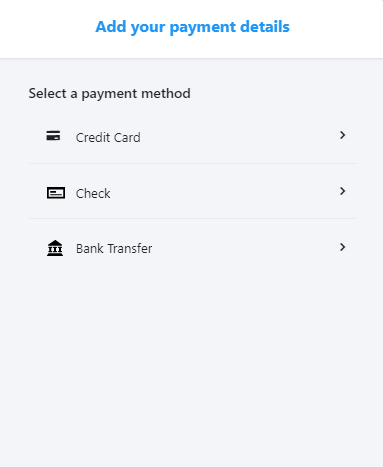
7. Once you have entered your payment information. Review it one last time and then click Pay & Subscribe. 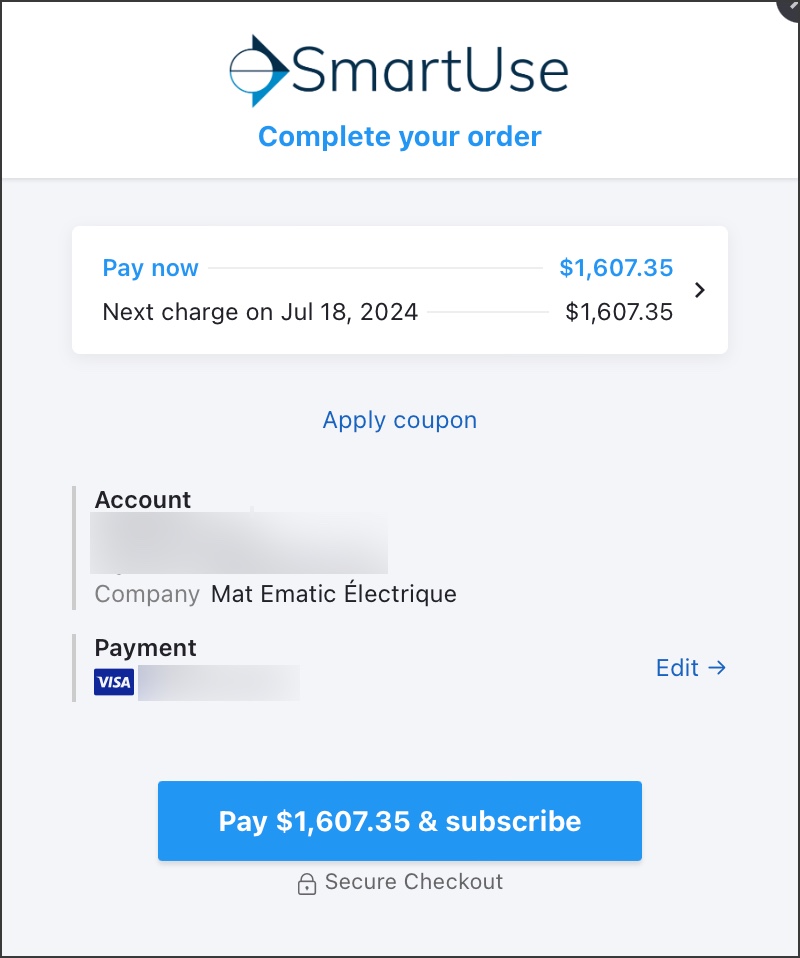
8. You should then see the pop up that the payment has been completed successfully and will receive the invoice shortly by email
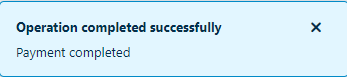
If you need additional assistance, please Contact Us.

