- Print
- DarkLight
- PDF
STACK | Build & Operate Plans
- Print
- DarkLight
- PDF
What to Know
STACK offers three different categories of plans.
To upgrade to another plan, contact your account manager or our customer success team.
Find the link to STACK plans with pricing details here.
Prices are per user per year.
Users can start with a 30-day free trial, without providing a credit card.
See below for instructions to:
Essential Plan
The Essential plan provides core functionalities, which are accessible on computers in the Web Portal and on smart devices in the STACK Field App, functionalities such as plan viewing, document management, issue resolution, markups, annotations, and measurement tools. It is STACK's most basic plan.
Web Portal
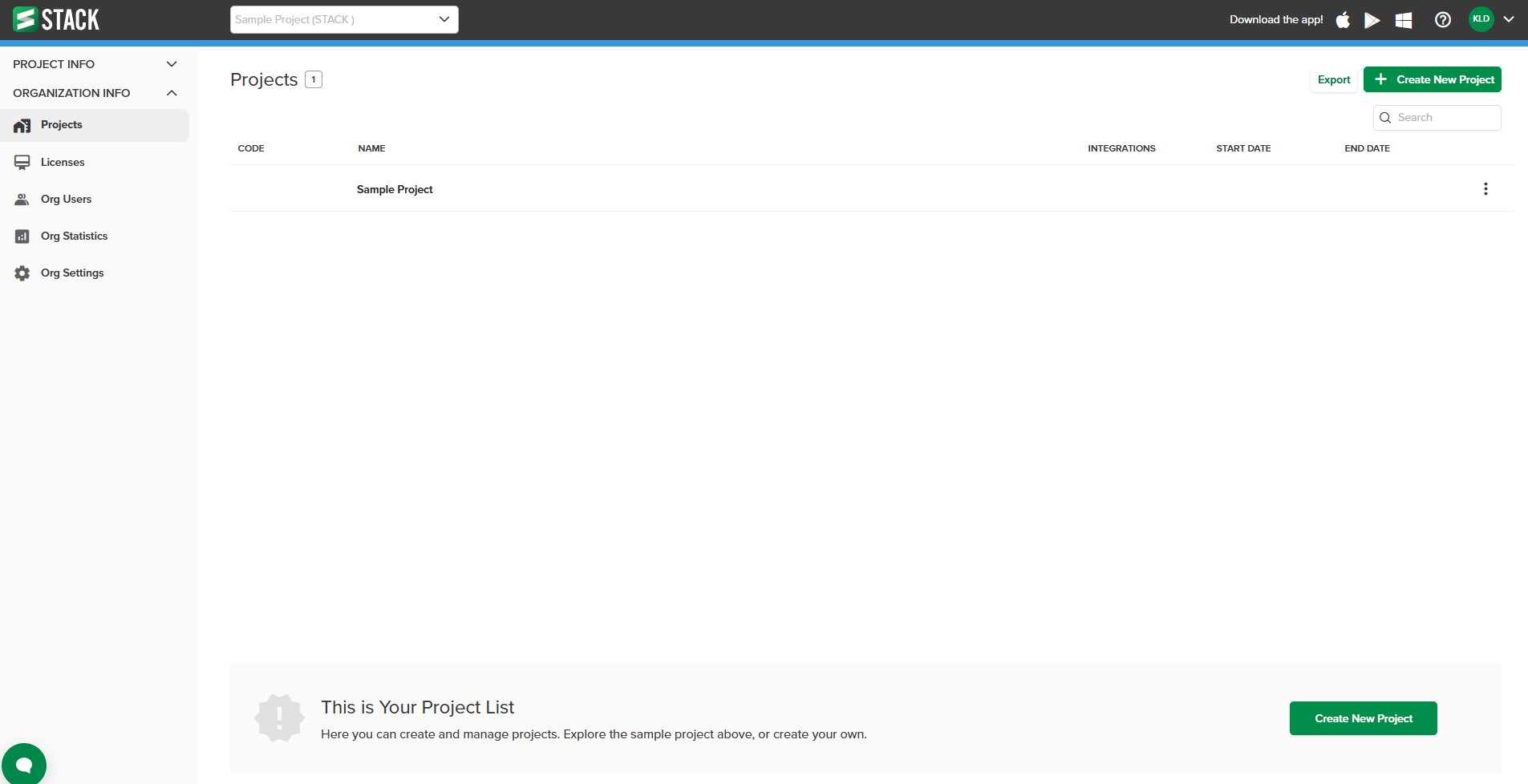
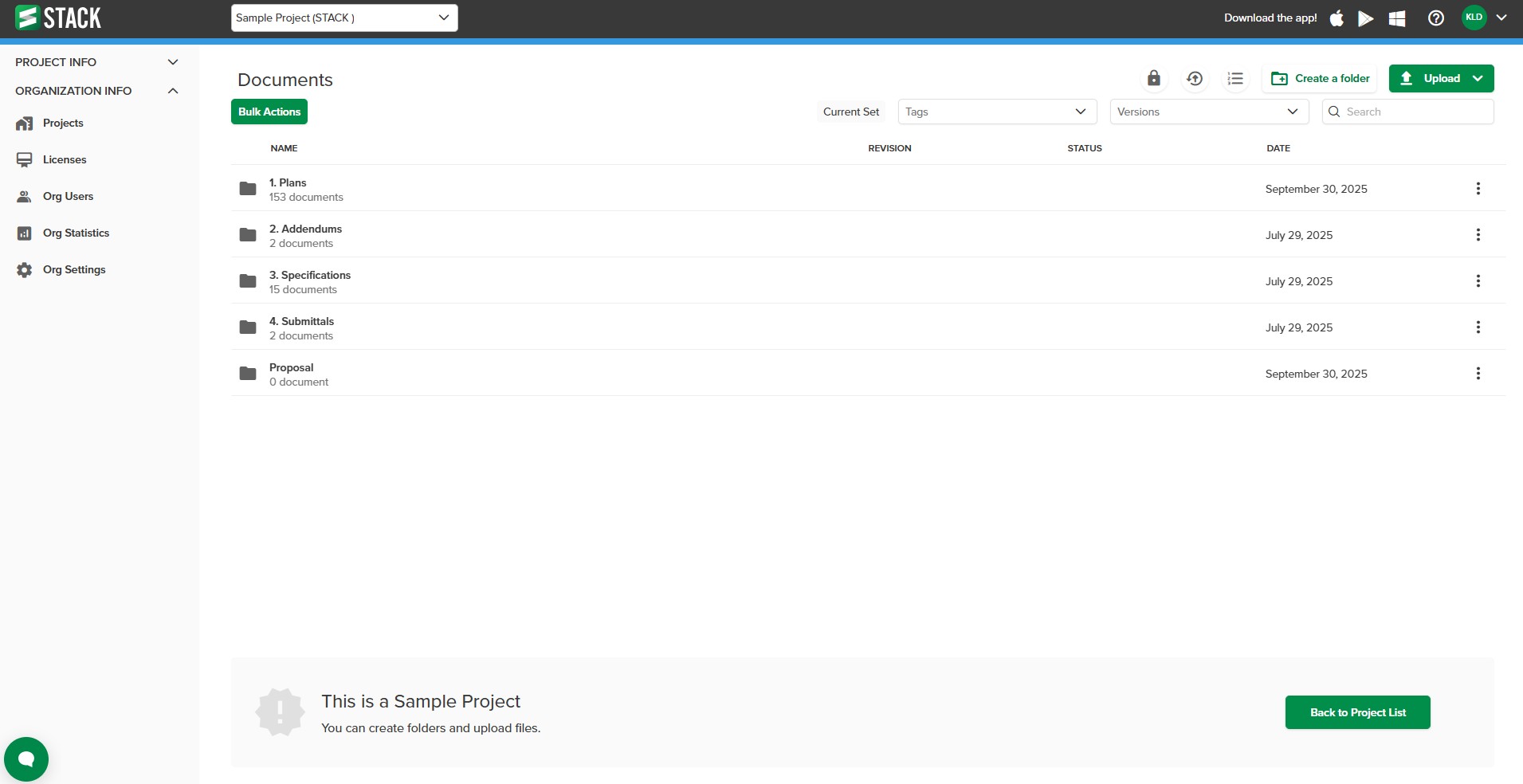
STACK Field App
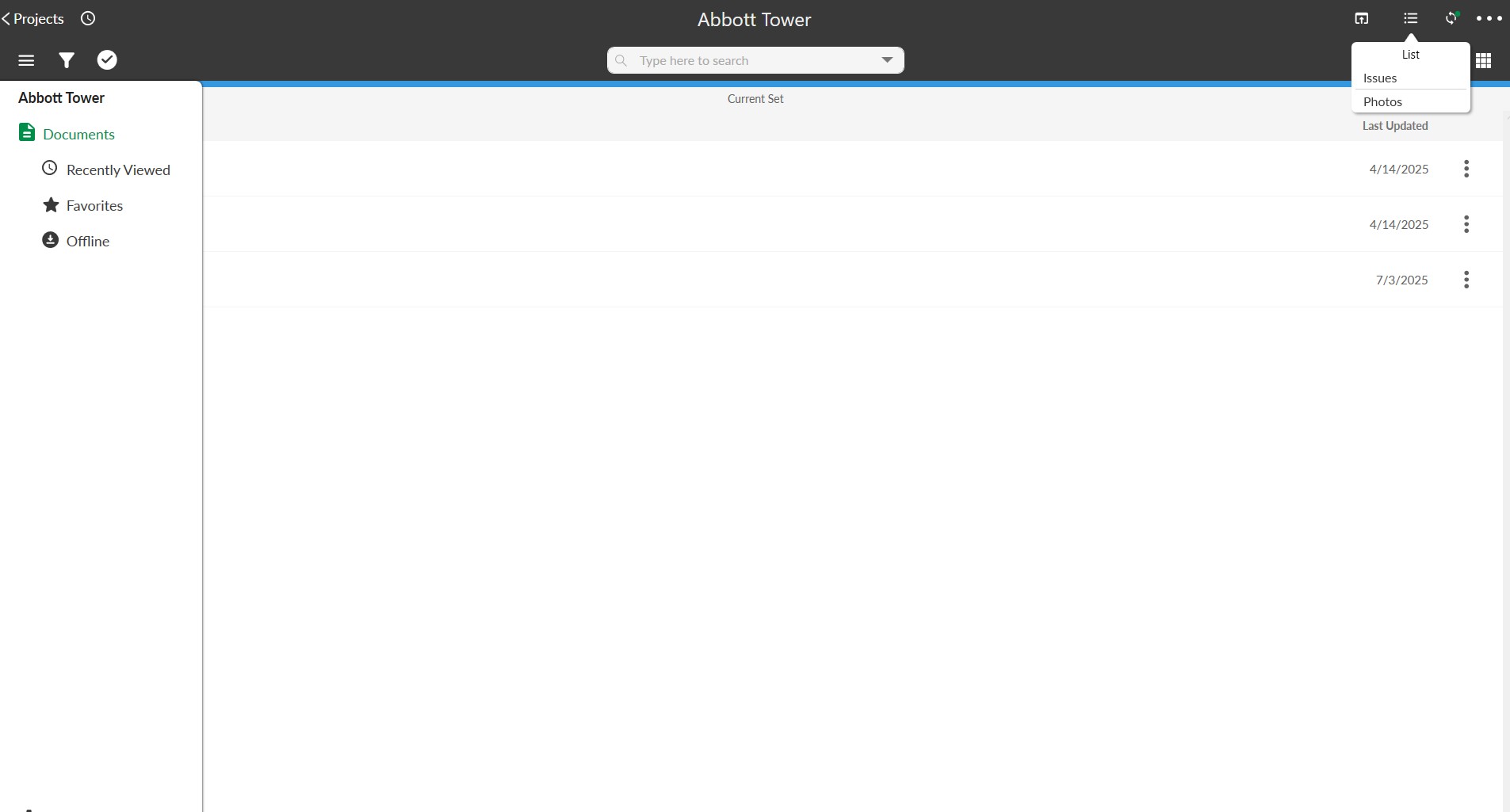
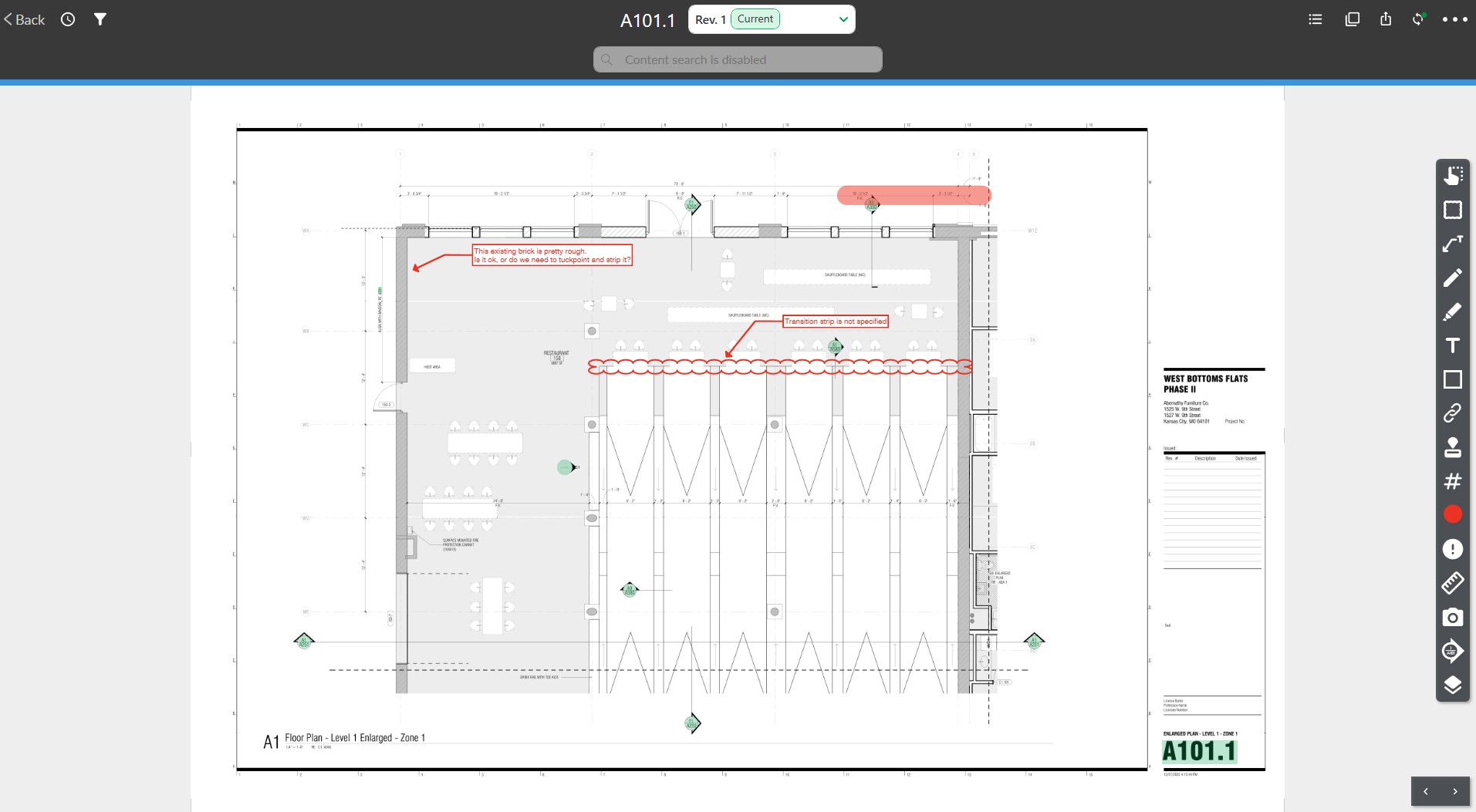
Major Features
Unlimited active projects | Online/Offline |
Unlimited sheets | Advanced hyperlinks |
Unlimited documents | Markups and stamps |
Unlimited photos & 360 photos | Quantity takeoffs |
Email, phone, chat support | As-builts |
Layers | Document management with sheet versioning |
Issues (punch list tracking) | iOS, Android, and Windows Mobile app support |
Roles and folder-based security | Optimize for large touchscreen displays |
Overlay and side-by-side document compare | Multiple plan concurrent viewing |
Sheet export & sharing | Full-text search |
Optimized touchscreen display |
Pro Plan
The Pro plan includes all the features of the Essential plan plus the STACK Daily Reports and Workflows, which are also available in the Web Portal and the STACK Field app.
Web Portal
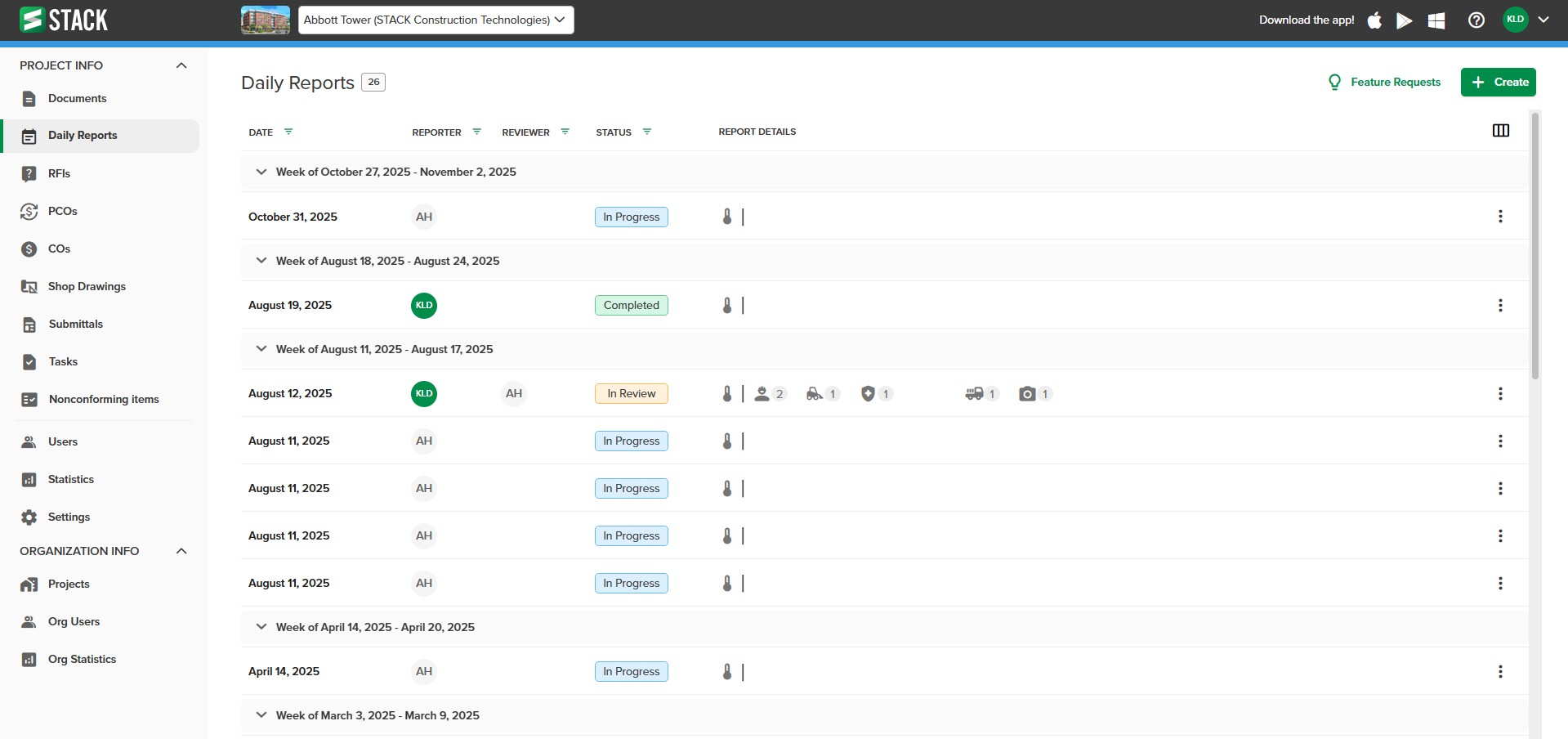
STACK Field App
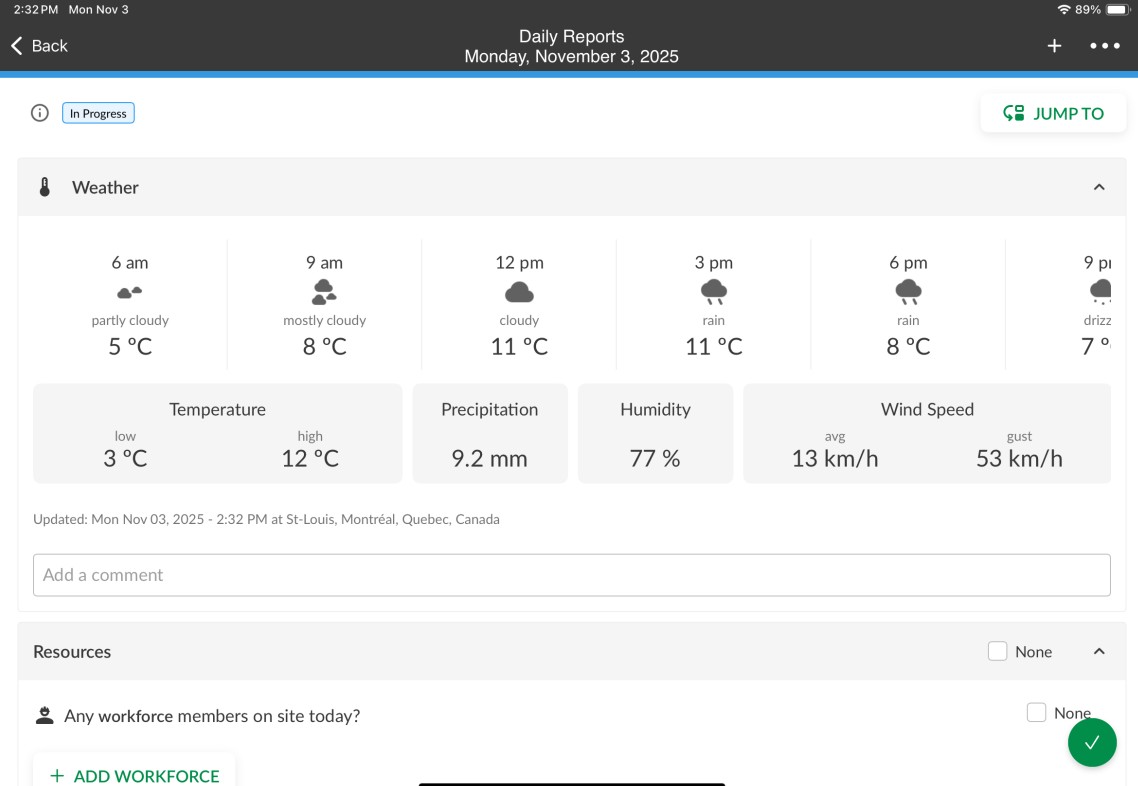
Enterprise Plan
The Enterprise plan is equivalent to the Pro plan plus:
Unlimited Reviewer Users
API Integration
Single Sign-on (SSO)
If you need additional assistance, please Contact Us.

