- Print
- DarkLight
- PDF
Assign an Organization Co-owner
- Print
- DarkLight
- PDF
Key Information
Only the Owner can assign a Co-owner attribute to any user, regardless of their present Role, which will grant that user the ability to create projects.
By default, the Owner is the only person in a company who can create projects.
If the user does not already exist within the organization, the Owner must create a user as they would other users, and assign them the Co-owner attribute. Refer to the Create a User article for full instructions.
Assigning the Co-owner Attribute to an Existing User
To assign the Co-owner attribute to a new user, create a user by following the Create a User instructions. After entering the new user’s email and clicking next, toggle the Is this user Co-owner? button on the second screen (step 5).
Under ORGANIZATION INFO, select Org Users.
Double click or click the three dots next to the user you want to make Co-owner, and select Manage Roles and permissions.
Click on the Profile tab.
Toggle the Is this user Co-owner? button.
Click Update User.
Under the user profile initials, the CO-OWNER attribute will be displayed.
Related Articles
If you need additional assistance, please Contact Us.

